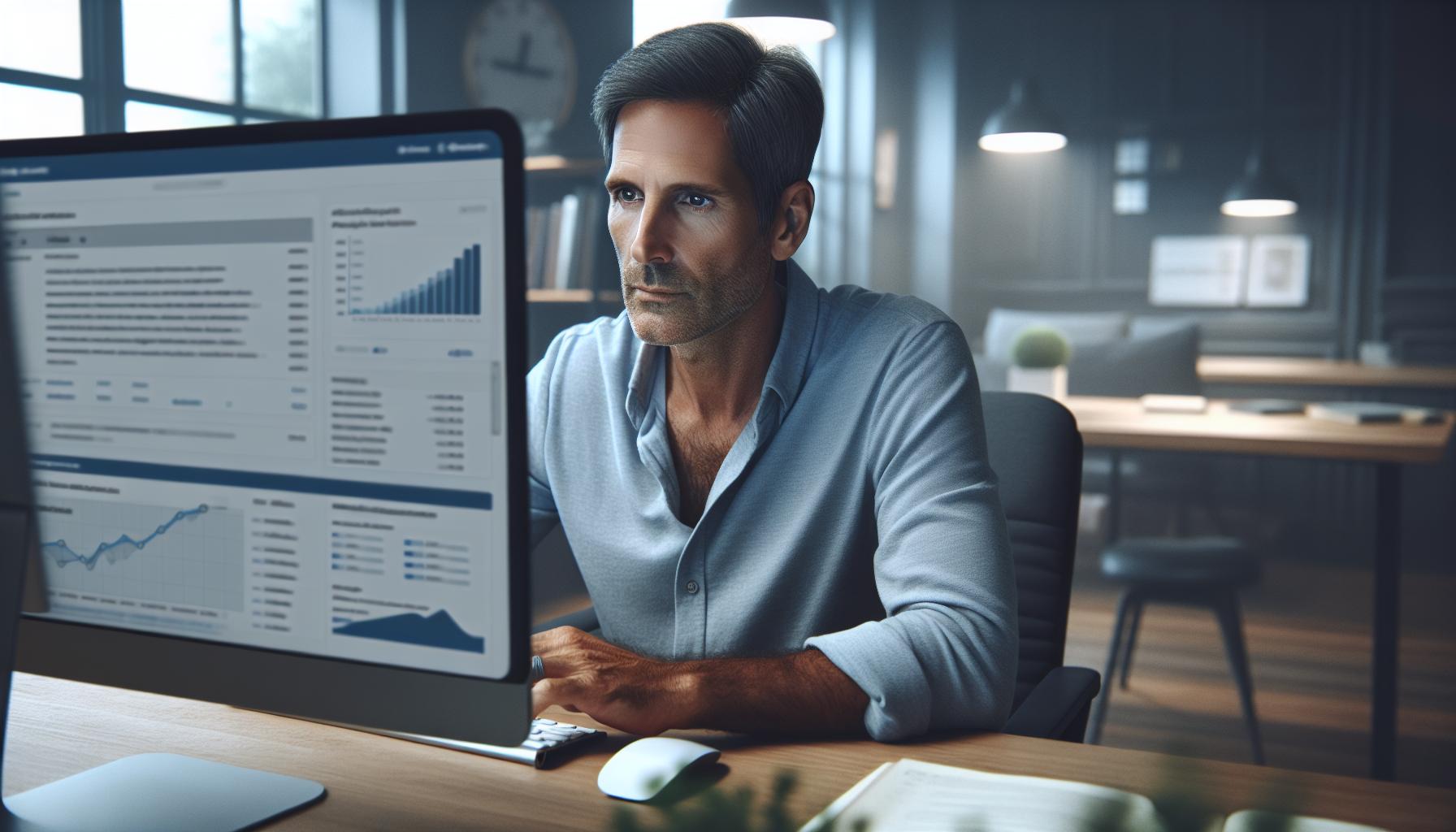Essential On-Page SEO Factors To Boost Your Rankings

About 75% of users don’t look beyond the first search results page. This fact shows how vital on-page SEO is. It’s not enough to only focus on techniques outside your website. You need a strong foundation of strategies that you control directly on your site.
In this piece, we will explore the top on-page SEO practices. These can boost your search engine placement, enhance user experience, and bring in more traffic. We’ll look into meta tags, content optimization, and the importance of mobile responsiveness, among others. Learn how these elements can uplift your website’s overall performance.
Key Takeaways
- Understanding on-page SEO is key to effective website optimization.
- Meta tags play a significant role in search visibility.
- Keyword research is fundamental for successful content strategy.
- High-quality content is crucial for user engagement and rankings.
- Mobile responsiveness enhances user experience and SEO performance.
- Page load speed is critical for retaining visitors and improving rankings.
Understanding On-Page SEO
On-page SEO is about using strategies to make your website’s pages rank higher in search results. It focuses on making content relevant and engaging for users. We need to get the basics right to attract more visitors. This includes using the right keywords, improving our content, and optimizing tags.
What Does On-Page SEO Mean?
On-page SEO isn’t just about keywords. It’s also about making your site easy to use and relevant. Each page should offer value to both people and search engines. By doing this, we can elevate our site’s ranking.
Why On-Page SEO Matters for Your Website
On-page SEO is vital for engaging users and keeping them interested. Good on-page techniques keep people on our site longer. This can also reduce bounce rates. Websites optimized for search engines get higher rankings.
This leads to more visibility. More visibility means more potential for sales. It’s a key edge in the online market.
Essential On-Page SEO Factors
Understanding essential on-page SEO factors can greatly boost your site’s search engine visibility. The SEO world is always changing. Knowing the main ranking factors helps make better optimization choices.
Key Elements That Influence Your Rankings
Several key factors determine how well your site ranks. Consider these important elements:
- Content Quality: High-quality, relevant content draws visitors and keeps them engaged.
- Keyword Usage: Using niche-related keywords helps search engines get your page’s context.
- Meta Tags: Well-optimized meta tags boost clicks and visibility.
- Site Structure: A clear site layout helps users and search engines navigate your content.
How to Identify Important On-Page SEO Factors
Identifying key on-page SEO factors involves using powerful tools and keeping up with industry news. I often use SEMrush and Moz for insights on optimization. Staying aware of Google’s algorithm changes keeps me updated. This helps me tweak my strategies for better on-page SEO.
| SEO Factor | Description | Importance Level |
|---|---|---|
| Content Quality | Relevance and depth of information provided. | High |
| Keyword Usage | Strategic placement of targeted keywords. | Medium |
| Meta Tags | Title and description that convey content relevance. | High |
| Site Structure | Logical organization for user and crawler navigation. | Medium |
Meta Tags Optimization
Learning about meta tags optimization can greatly boost my site’s search engine presence. Focusing on title tags, powerful meta descriptions, and header tags builds a strong on-page SEO base. These elements help me increase organic traffic and user interaction.
Importance of Title Tags
Title tags are the first thing users see of my content in search results. It’s vital to keep them at 60 characters to include keywords and remain clear. They work like headlines, grabbing attention to improve clicks and search rankings.
Crafting Effective Meta Descriptions
Good meta descriptions give a brief overview of a page and are key for getting clicks. I aim to write clear, keyword-rich descriptions in 150-160 characters. This way, people know what my content is about and are more likely to click.
Utilizing Header Tags for SEO
Header tags organize my content so both search engines and people can easily understand it. Using these tags makes my content more accessible and easy to scan. Such organization improves user experience and can boost my SEO by presenting data better.
Keyword Research and Implementation
Keyword research is a vital step to find out what people are looking for. With the proper tools, I can gain valuable insights and spot chances to make my content stand out. These tools help me find keywords and see how hard they are to rank for, guiding my SEO work on the page.
Tools for Effective Keyword Research
Many tools help with detailed keyword research. Here are some top picks:
- Google Keyword Planner: It lets me look at keyword ideas, how often they are searched, and how competitive they are.
- Ahrefs: With great features, Ahrefs shows how tough keywords are and estimates traffic.
- SEMrush: It gives insights on what people search for and what keywords competitors use.
Best Practices for Keyword Placement
Using keywords wisely helps avoid overstuffing them. Placing keywords well can really boost my content’s SEO, while keeping it easy to read. Here’s what’s important:
- Put main keywords in the title to quickly show what’s discussed.
- Use keywords in headers to lay out the content clearly.
- Spread keywords naturally in the body, making the text engaging.
Good keyword placement boosts SEO and grabs people’s attention. By picking keywords that match what people want, I can make content that draws in readers and climbs up in search rankings.
| Keyword Research Tool | Key Features | Benefits |
|---|---|---|
| Google Keyword Planner | Search volume, competition analysis | Finds keywords that many people look for |
| Ahrefs | Keyword difficulty, traffic estimates | Aids in targeting keywords you can realistically rank for |
| SEMrush | Organic search trends, competitor analysis | Guides your keyword choice strategy |
Content Optimization Techniques
Making sure your website is seen and loved by users means optimizing content well. When I work on high-quality content, I aim to answer user questions and keep them hooked. This effort attracts more visitors and builds our trustworthiness in our field. Here, I’ll share how I optimize my content.
Creating High-Quality, Valuable Content
I focus on content that matters to my audience. To make my content valuable, I:
- Figure out what my audience wants
- Research topics thoroughly
- Arrange content clearly, using headings and subheadings
- Use images and videos to make things clearer
Utilizing Keywords Naturally in Content
Using keywords right is key to content optimization. I blend them in smoothly, keeping the reading easy. This way, my content is both fun to read and search-engine friendly. Here’s what I do:
- Put main keywords in titles and headings
- Add relevant keywords in the text
- Stay away from overusing keywords
Optimizing Images and Media for SEO
Optimizing images is also crucial. I make sure pictures are set up right by:
- Naming files with key terms
- Adding alt text with keywords that describe the image
- Compressing pictures to load fast but look great
With these steps, I boost my content’s appeal to both readers and search engines, creating quality content everyone enjoys.
Internal Linking Strategies
Internal linking is key in SEO but often overlooked. It boosts my website’s visibility and keeps users interested. By linking wisely, search engines and visitors navigate my content smoothly.
Benefits of Internal Links for SEO
Internal links have several benefits:
- Improved Site Navigation: They make exploring my site easy, keeping users around longer.
- Enhanced Indexation: They help search engines understand my site better, speeding up the addition of new pages.
- Increased Pageviews: They encourage visitors to see more of my site, enhancing its appeal.
How to Create an Effective Internal Linking Structure
Here are my strategies for good internal links:
- Relevancy: I link to content that adds value for my audience.
- Meaningful Anchor Text: I use anchor text that explains what the linked content is about.
- Logical Hierarchy: I keep my site organized to help everyone find their way.
Screaming Frog is a tool that helps me check my internal links. It shows me where to improve. This ensures my SEO strategies work well across my website.
| Linking Strategy | Benefits | Tips |
|---|---|---|
| Relevancy | Guides users to relevant content | Match the topic of the linked page |
| Anchor Text | Increases click-through rates | Use descriptive phrases |
| Site Structure | Improves user experience | Follow a logical flow of information |
Mobile Responsiveness
More people are using mobile devices to go online, making mobile responsiveness essential for websites. A site that looks great on any phone or tablet keeps users happy. It also helps the site do better in search engine results.
The Importance of Mobile-Friendly Design
Websites that work well on different screen sizes are more user-friendly and accessible. Google likes to see sites that provide a smooth experience on mobile devices. If visitors find what they need easily on their phones, they’ll likely stay on the site longer. This reduces bounce rates and increases interaction. With most web traffic coming from mobile devices, making your site mobile-friendly is crucial.
Testing Mobile Responsiveness
I make sure my website works well on mobile devices by regularly testing it. Google’s Mobile-Friendly Test tells me how the site does on phones and tablets. Just by entering my website’s URL, I get a detailed report on what needs improvement. This helps me make changes to provide a top-notch mobile experience.
| Key Factors | Mobile-Friendly Design Benefits |
|---|---|
| Responsive Layout | Adapts to any screen size for improved readability. |
| Fast Loading Speeds | Reduces bounce rates and enhances user satisfaction. |
| Intuitive Navigation | Improves user engagement and accessibility on mobile. |
| Optimized Images | Speeds up load times and enhances visual appeal. |
| Testing Regularly | Ensures consistent performance across devices. |
Page Speed Optimization
Page speed is crucial for a website’s search engine rankings. Slow websites have higher bounce rates, hurting user experience. It’s vital to know which factors slow down your website.
Factors That Affect Page Loading Speed
Many things can slow down your site. Important factors include:
- Image Sizes: Big images can make a website slow. It’s crucial to optimize them for quicker loading.
- Server Response Time: A slow server makes pages load slowly, affecting your site’s speed.
- Number of Plugins: Using too many plugins, especially poorly coded ones, can slow down your site.
Tools for Measuring Page Speed
To improve your site, use tools to check page speed. I often use:
- Google PageSpeed Insights: It gives tips for better speed and a performance score.
- GTmetrix: GTmetrix shows scores from Google PageSpeed and YSlow for a detailed performance overview.
Conclusion
To sum up the key points of on-page SEO, these methods are vital for improving my website’s search results appearance. By optimizing meta tags, doing in-depth keyword research, and crafting high-quality content, I help my website stand out among many. These steps are key to doing well in a crowded online space.
Additionally, making my website mobile-friendly and fast-loading is important for a good user experience. This affects my website’s SEO success. Looking at these factors, I see the need to always update my approach to on-page SEO. This keeps me ahead in the constantly shifting digital world.
Finally, on-page SEO is crucial for anyone wanting to climb the search engine rankings and get noticed. By sticking to these practices and staying open to new trends, my website stays competitive. It remains a go-to source for users looking for useful content.
FAQ
What does on-page SEO mean?
On-page SEO involves improving the parts of your website that you have control over. This includes making sure your content is high-quality, using effective meta tags, and picking the right keywords.
Why is on-page SEO important for my website?
Good on-page SEO helps make your site more trustworthy and relevant to users. It boosts your rankings, lowers bounce rates, and can increase your sales.
What are the most important on-page SEO factors?
Key factors include excellent content, well-chosen keywords, useful meta tags, and ensuring your site works well on mobile devices. These all help improve your search rankings.
To make meta tags work for you, include your main keywords in your title tags. They should be no longer than 60 characters. Write meta descriptions that are clear and concise, around 150-160 characters, to draw readers in.
What tools can I use for keyword research?
Use tools like Google Keyword Planner, Ahrefs, and SEMrush for finding the right keywords. They help you understand how often people search for specific terms and how competitive they are.
How should I implement keywords in my content?
Put your main keywords in the title, headings, and throughout your text. But, keep it natural. Avoid cramming too many keywords in, as this can hurt readability.
What techniques can I use to optimize my content?
Focus on creating content that answers your audience’s questions. Use keywords without overdoing it. Make sure to optimize your images with descriptive names and alt text for the best SEO impact.
What are the benefits of internal linking?
Internal links help search engines understand your site better. They also lower bounce rates and encourage visitors to explore more of your content.
How do I ensure my website is mobile-responsive?
For a mobile-friendly site, adopt a responsive design that looks great on any device. You can check your site’s mobile usability with Google’s Mobile-Friendly Test.
What factors affect page loading speed?
Page speed is affected by things like how big your images are, how fast your server responds, and your plugins. Use Google PageSpeed Insights to find ways to make your site faster.