Why You Should Be Creating an SEO-Friendly URL Structure
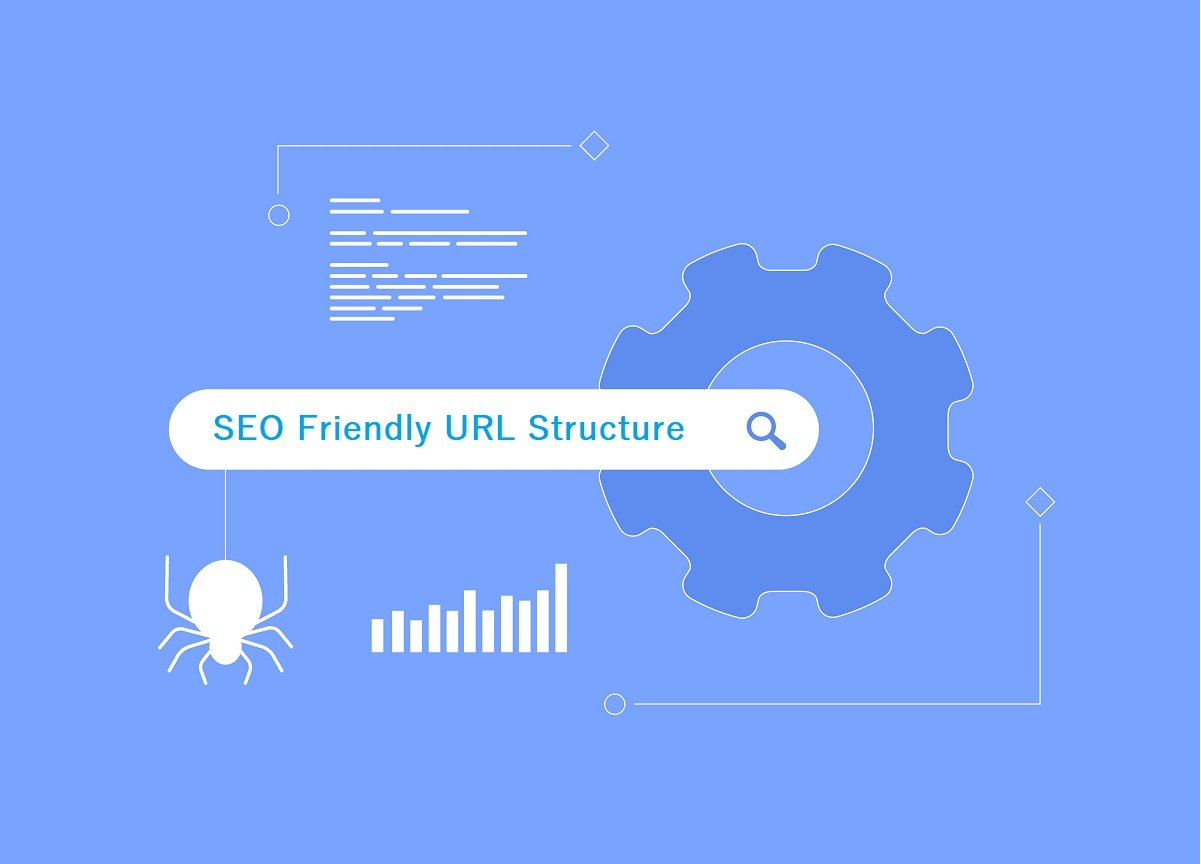
When it comes to optimizing your website for search engines, having an SEO-friendly URL structure plays a crucial role. A well-structured URL not only helps search engines understand the content of your page but also provides a positive user experience. In this article, we will explore the importance of creating an SEO-friendly URL structure and provide practical tips to help you optimize your website’s URLs for better search engine rankings.
Importance of an SEO-Friendly URL Structure
In the world of search engine optimization (SEO), having a well-structured URL is crucial for improving your website’s visibility and rankings in search engine results pages (SERPs). An SEO-friendly URL structure not only helps search engines understand the content of your pages but also provides a better user experience for visitors.
Here are some reasons why having an SEO-friendly URL structure is important:
- Improved Crawlability: Search engine crawlers use URLs to navigate and index your website. A clear and descriptive URL structure makes it easier for crawlers to understand the hierarchy and organization of your content, leading to better indexing and higher chances of appearing in relevant search results.
- Keyword Relevance: Including relevant keywords in your URLs can help search engines and users quickly identify the topic or content of a page. This can increase the chances of your page ranking higher for those specific keywords in search results.
- User-Friendly and Shareable: A well-structured URL is not only beneficial for search engines but also for users. A concise and readable URL provides visitors with a clear idea of what to expect when clicking on the link. Additionally, user-friendly URLs are more likely to be shared and linked to by others, further enhancing your website’s visibility and organic traffic.
- Consistency and Scalability: Establishing a consistent URL structure throughout your website makes it easier to manage and organize your content, especially as your site grows. With a scalable structure in place, you can easily add new pages or sections without disrupting the overall organization or SEO value of your URLs.
Best Practices for Creating SEO-Friendly URLs
When it comes to creating SEO-friendly URLs, there are several best practices that can greatly improve the visibility and rankings of your website on search engines. Follow these guidelines to ensure your URLs are optimized for SEO:
1. Keep URLs Simple and Descriptive
It’s important to keep your URLs simple, concise, and descriptive. Avoid using long strings of numbers or irrelevant characters. Instead, use relevant keywords that accurately describe the content of the page. For example, instead of using “www.example.com/page1?id=12345”, use “www.example.com/seo-friendly-url-structure”.
2. Use Hyphens to Separate Words
When creating URLs, it’s recommended to use hyphens (“-“) to separate words. This improves readability for both search engines and users. Hyphens are preferred over underscores (“_”) as search engines treat them as word separators. For instance, use “www.example.com/seo-friendly-url-structure” instead of “www.example.com/seo_friendly_url_structure”.
3. Include Target Keywords
Integrate your target keywords into the URL structure whenever possible. This helps search engines understand the content of your page and improves its relevancy for specific queries. However, avoid keyword stuffing and keep the URLs natural and readable. For example, use “www.example.com/best-seo-friendly-url-structure” if your target keyword is “best SEO friendly URL structure”.
4. Create a Logical Hierarchy
Organize your URLs in a logical hierarchy that reflects the structure of your website. This helps search engines understand the relationships between different pages and improves overall website navigation. For example, use “www.example.com/category/subcategory/page” instead of “www.example.com/page”.
5. Avoid Dynamic Parameters
Avoid using dynamic parameters in your URLs whenever possible. Dynamic parameters, such as session IDs or product IDs, can make URLs lengthy and difficult to read. They also have the potential to create duplicate content issues. If dynamic parameters are necessary, consider using URL rewriting techniques to create cleaner and more user-friendly URLs.
6. Implement Canonical URLs
Canonical URLs are important for avoiding duplicate content issues and consolidating the ranking power of multiple URLs. Ensure that each page on your website has a canonical URL specified to indicate the preferred version of the page. This helps search engines understand which version to index and rank.
By following these best practices for creating SEO-friendly URLs, you can improve the visibility and rankings of your website on search engine results pages. Remember to review and update your URL structure periodically to ensure it remains optimized for SEO.
Elements to Include in an SEO-Friendly URL
When creating an SEO-friendly URL structure, it is important to include the following elements:
- Keywords: Incorporate relevant keywords in your URL to help search engines understand the content of your page. For example, if you have a blog post about healthy recipes, a URL like “yourwebsite.com/healthy-recipes” is more descriptive and SEO-friendly than “yourwebsite.com/article123.
- Hyphens: Use hyphens to separate words in your URL instead of underscores or spaces. Hyphens are preferred by search engines and make your URL more readable for both users and search engines. For instance, “yourwebsite.com/best-seo-practices” is better than “yourwebsite.com/best_seo_practices” or “yourwebsite.com/bestseopractices”.
- Short and Descriptive: Keep your URLs concise and descriptive. Avoid using lengthy URLs that contain unnecessary information or generic terms. A shorter URL is easier to remember and share. For example, “yourwebsite.com/product/1234” is less effective than “yourwebsite.com/blue-widget”.
- Static: Aim for static URLs that don’t change frequently. Dynamic URLs with parameters and session IDs can be confusing for search engines and users. Static URLs are more user-friendly and can improve your website’s crawlability and indexability.
- Canonicalization: Implement canonical tags to avoid duplicate content issues. Canonical tags help search engines understand the preferred version of a URL when multiple URLs point to the same content. This can prevent dilution of SEO efforts and improve the visibility of your pages in search results.
- Lowercase: Use lowercase letters in your URLs to maintain consistency. Differentiating between uppercase and lowercase letters can lead to confusion and potential duplicate content issues. Search engines treat URLs with different cases as separate entities, potentially splitting the authority and link equity.
By implementing these elements in your URL structure, you can enhance the SEO-friendliness of your website and improve your chances of ranking higher in search engine results.
4. Common Mistakes to Avoid in URL Structure for SEO
When optimizing your website’s URL structure for search engine optimization (SEO), it is essential to avoid certain common mistakes that can negatively impact your rankings. By steering clear of these errors, you can improve your website’s visibility and increase organic traffic. Here are some common mistakes to avoid:
Mistake 1: Using Lengthy and Complex URLs
Avoid creating URLs that are excessively long and complicated. Long URLs not only make it difficult for users to remember and share, but they can also confuse search engines. Keep your URLs concise, relevant, and descriptive.
Mistake 2: Ignoring Keywords in URLs
Keywords play a significant role in SEO, and they are equally important in your URL structure. Incorporating relevant keywords into your URLs can help search engines understand the content of your page and improve its visibility in search results. Avoid generic and non-descriptive URLs.
Mistake 3: Using Dynamic Parameters in URLs
Dynamic parameters, such as session IDs or query strings, can create messy and confusing URLs. They are also less likely to be understood by search engines. Instead, utilize static and clean URLs that are easy to read and comprehend.
Mistake 4: Neglecting Proper URL Formatting
URLs should be properly formatted to ensure readability and consistency. Avoid using excessive punctuation, special characters, or spaces in your URLs. Instead, use hyphens to separate words and make them more readable to both users and search engines.
Mistake 5: Failing to Implement Proper Redirects
When restructuring your URL hierarchy or changing URLs, it is crucial to implement proper redirects (such as 301 redirects) to ensure a smooth transition and avoid broken links. Failing to do so can result in lost traffic and negative impacts on your site’s SEO.
By avoiding these common mistakes in your URL structure for SEO, you can improve your website’s visibility, user experience, and search engine rankings. Remember to regularly review and optimize your URLs to stay ahead in the competitive digital landscape.
Tips for Optimizing Existing URLs for SEO
Optimizing your existing URLs for search engine optimization (SEO) can significantly improve your website’s visibility and organic traffic. Here are some useful tips to help you optimize your URLs:
- Include relevant keywords: Incorporate targeted keywords into your URL to give search engines a clear indication of the content on the page. This can improve your chances of ranking higher in search results.
- Avoid using unnecessary parameters: Remove any unnecessary parameters from your URLs, such as session IDs or tracking codes. Clean, concise URLs are easier for search engines to understand and index.
- Use hyphens to separate words: Instead of using underscores or spaces, use hyphens to separate words in your URLs. Hyphens are more search engine-friendly and improve readability for both users and search engines.
- Keep URLs short and descriptive: Shorter URLs are generally easier to read and remember. Additionally, descriptive URLs that accurately reflect the content of the page can improve click-through rates and user experience.
- Implement 301 redirects: If you need to change the URL structure of an existing page, make sure to set up 301 redirects. This ensures that any incoming links or bookmarks to the old URL will redirect to the new one, preventing any loss of traffic or potential for broken links.
- Utilize canonical tags: If you have multiple URLs with similar content, use canonical tags to specify the preferred version. This helps search engines understand which URL to index and prevents duplicate content issues.
- Consider implementing SSL: HTTPS encryption not only enhances the security of your website but can also have a positive impact on SEO. Search engines tend to prioritize secure websites, so switching to HTTPS can potentially improve your rankings.
By following these tips, you can optimize your existing URLs and improve your website’s visibility, search engine rankings, and overall SEO performance.





