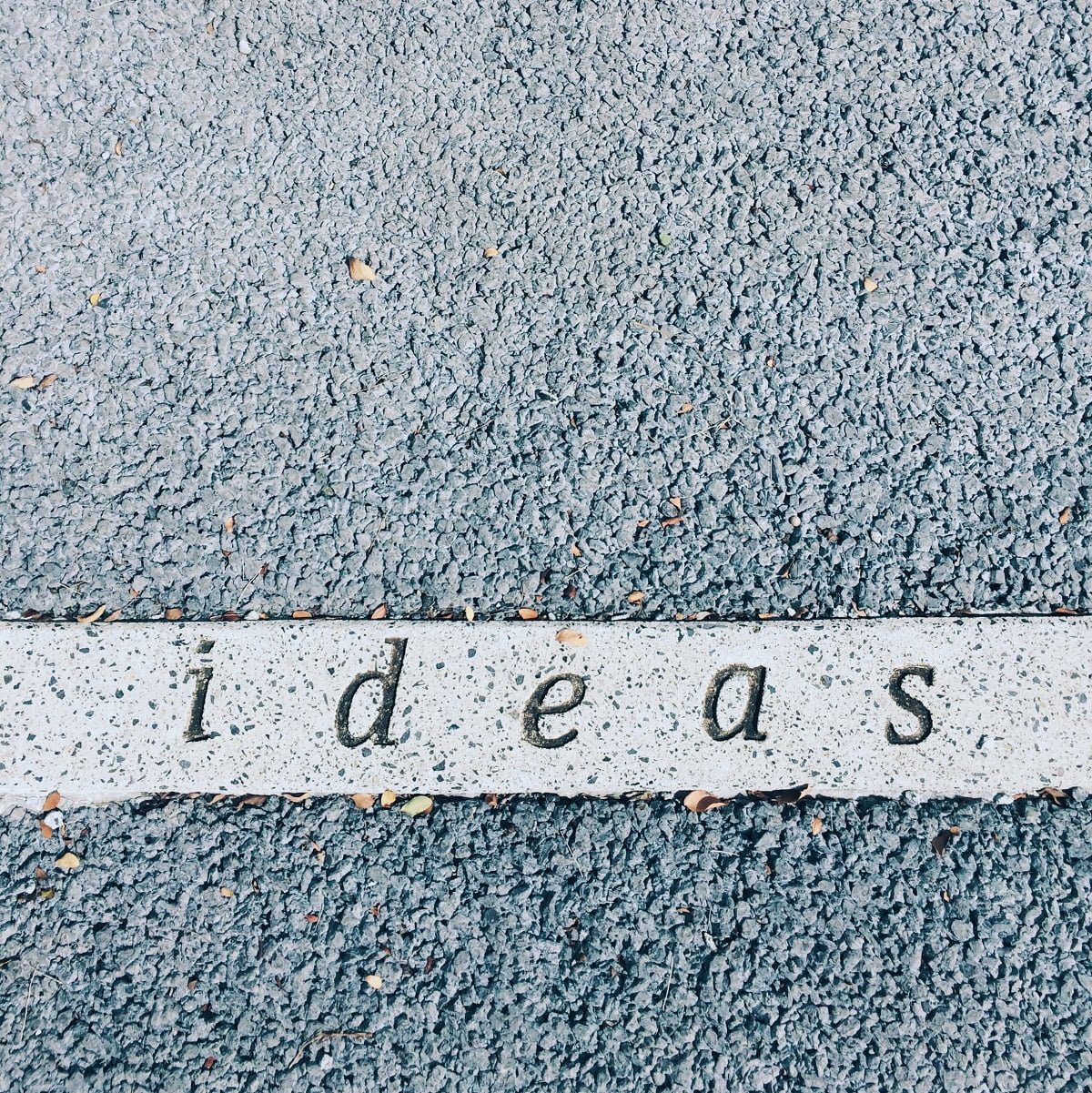SEO Plugins for WordPress Blogs
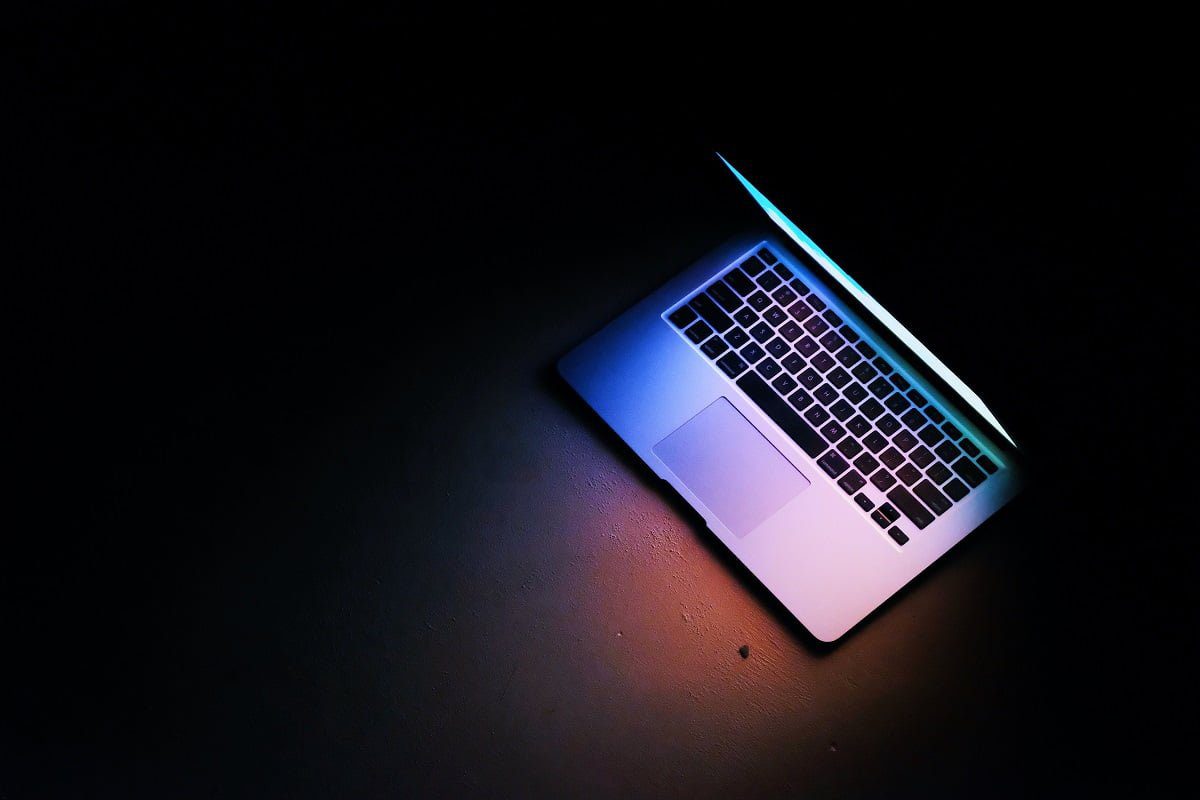
If you’re looking to boost the visibility of your WordPress blog, consider optimizing it for search engines. One of the most effective ways to do this is by using SEO plugins specifically designed for WordPress. These plugins can help improve your website’s performance, increase traffic, and boost its ranking in search engine results pages.
In this section, we will explore the top SEO plugins available for WordPress and how they can help optimize your blog for search engines. We will also discuss why SEO is crucial for WordPress blogs and provide tips for making the most out of these plugins.
Key Takeaways:
- Using SEO plugins can help improve the performance and visibility of your WordPress blog.
- The best SEO plugins for WordPress include Yoast SEO, All in One SEO Pack, Rank Math, and SEOPress.
- SEO optimization is crucial for WordPress blogs to increase traffic and enhance overall website performance.
- Choose the right SEO plugin based on your specific needs and consistently track and analyze your SEO performance.
- By optimizing your WordPress blog for SEO, you can improve its ranking in search engine results pages, leading to increased visibility and traffic.
Why SEO is crucial for WordPress blogs
WordPress is one of the most popular platforms for building websites and blogs due to its user-friendly interface and extensive customization options. However, merely creating a WordPress website or blog is not enough to attract visitors and generate traffic. To optimize your website’s online presence, it is essential to focus on WordPress SEO optimization, which involves utilizing various techniques to rank higher in search results.
SEO tools for WordPress can enhance your website’s online visibility and increase organic traffic. These tools analyze your website’s content, meta tags, keywords, links, and many other factors to determine your website’s ranking in search engine results. By optimizing these elements, you can improve your website’s performance and attract more visitors.
Why SEO Optimization is Crucial for WordPress Blogs
SEO optimization is crucial for WordPress blogs because it helps increase online visibility, attract more visitors, and improve overall user engagement and experience. The higher your website ranks in search results, the more likely it is for people to visit your website. By optimizing your website for search engines, you can ensure that your content is easily discoverable by potential visitors and increase your chances of converting them into loyal readers, customers, or clients.
Furthermore, SEO optimization can also help improve your website’s performance by reducing page load time, improving mobile responsiveness, and enhancing overall user experience. This improves user engagement and reduces bounce rates, making it more likely for visitors to stay on your website and explore its content. Additionally, SEO optimization can also help you stay ahead of the competition and establish yourself as an authority in your industry.
Overall, SEO optimization for WordPress blogs is essential for attracting more visitors, improving user engagement, and establishing a strong online presence. By leveraging SEO tools for WordPress, you can optimize your website’s performance, rank higher in search engine results, and attract more traffic to your website.

Yoast SEO – The Ultimate SEO Plugin for WordPress
If you’re looking for the best WordPress plugins for SEO, Yoast SEO is a name you’ll almost always hear. With over 5 million active installations, this SEO optimization plugin is a fan favorite among website owners and bloggers alike.
The plugin offers a range of features and functionalities that help you optimize your website for search engines and improve its performance. Some of the key features of Yoast SEO include:
- Page analysis tool that provides real-time feedback and recommendations for improving your content
- Snippet preview that shows you how your page will look in search engine results
- XML sitemaps that make it easier for search engines to crawl and index your website
- Content insights that provide an overview of the most popular and engaging content on your website
- Integration with Google Search Console for deeper insights into your website’s search performance
Using Yoast SEO effectively involves getting familiar with each of these features and maximizing their potential. For example, optimizing your pages using the page analysis tool and snippet preview can significantly improve the click-through rate of your pages in search engine results.
Tips for Using Yoast SEO Effectively
Here are some tips to help you make the most out of Yoast SEO:
- Configure the plugin correctly for your website’s specific needs
- Use the page analysis tool to optimize your content for readability, focus keywords, and meta descriptions
- Set up XML sitemaps to ensure your website is fully indexed by search engines
- Regularly review content insights to get a clear picture of your website’s top-performing pages
- Integrate Google Search Console with Yoast SEO to get a deeper understanding of your website’s search performance
By following these tips, you can effectively optimize your website using Yoast SEO and improve its search engine ranking and visibility.
All in One SEO Pack – A Comprehensive SEO Plugin for WordPress
When it comes to WordPress SEO plugins, All in One SEO Pack is one of the most popular and comprehensive plugins available. It has been downloaded over 70 million times and is known for its user-friendly interface and powerful features.
Features of All in One SEO Pack
All in One SEO Pack offers a wide range of features that can help you optimize your WordPress blog for search engines. Some of its key features include:
- XML sitemap support
- Google Analytics support
- Advanced canonical URLs
- Automatic metadata generation
- Integration with popular e-commerce platforms
It also offers several advanced features in its Pro version, including support for video SEO, local SEO, and news SEO.
All in One SEO Pack vs. Yoast SEO
Both All in One SEO Pack and Yoast SEO are popular WordPress SEO plugins with similar functionalities. However, there are some differences between the two:
| All in One SEO Pack | Yoast SEO |
|---|---|
| User-friendly interface | More complex interface |
| Supports advanced e-commerce SEO | Basic e-commerce SEO support |
| Social media integration in free version | Social media integration in Pro version |
Ultimately, the choice between All in One SEO Pack and Yoast SEO comes down to personal preference and the specific needs of your WordPress blog.
Maximizing All in One SEO Pack for Your WordPress Blog
To make the most out of All in One SEO Pack, consider the following tips:
- Ensure that you have installed the latest version of the plugin
- Set up XML sitemaps and submit them to search engines
- Configure your metadata settings, including titles and descriptions
- Take advantage of its e-commerce SEO features if applicable
- Consider upgrading to the Pro version for additional features and support
By following these tips and utilizing the full potential of All in One SEO Pack, you can effectively optimize your WordPress blog for search engines and boost its visibility online.
Rank Math – A Powerful SEO Plugin for WordPress
When it comes to WordPress SEO optimization plugins, Rank Math is one of the most powerful options available. This plugin boasts a range of features and functionalities that can assist you in enhancing your website’s SEO optimization. Here are some of the key benefits of using Rank Math as your WordPress SEO optimization plugin:
| Features | Benefits |
|---|---|
| Easy to use interface | Even novice users can utilize this plugin to optimize their website’s SEO performance |
| Integrates with popular SEO tools | Allows you to use multiple SEO tools simultaneously, streamlining your optimization efforts |
| Advanced schema markup | Enables better search engine visibility for your website, as well as enhanced user experience |
| Automated image SEO | Optimizes images on your website for search engines, improving their ranking potential |
| Intelligent internal linking suggestions | Assists you in creating a well-structured website with proper internal linking for better SEO optimization |
With its range of features, Rank Math is a comprehensive plugin that can help you optimize your website for search engines. To ensure you are making the most out of this plugin, here are some tips:
- Make use of the advanced schema markup to improve your website’s user experience and search engine ranking potential
- Regularly check for updates and ensure you are using the latest version of Rank Math to access all its features
- Configure the plugin settings according to your website’s specific requirements
Overall, Rank Math is an excellent choice for those looking to boost their WordPress website’s SEO optimization. Its features, user-friendly interface, and integration with popular SEO tools make it a top contender among the best WordPress SEO plugins available.
SEOPress – An Alternative SEO Plugin for WordPress
SEOPress is a powerful and easy-to-use SEO plugin for WordPress that offers a wide range of features to help boost your website’s search engine visibility. Unlike many other SEO plugins for WordPress, SEOPress offers a free version that includes many essential features, making it an excellent choice for small businesses and bloggers looking to optimize their website’s SEO without breaking the bank.
One of the standout features of SEOPress is its ability to offer structured data and schema markup to your website, which can help search engines better understand and display your website’s content in search results. This can result in rich snippets being displayed, including reviews, ratings, and other relevant information, directly in search results, enhancing your website’s visibility and driving more clicks.
SEOPress can also assist with optimizing your website’s on-page content, including titles, meta descriptions, and header tags. It can even help you track your website’s performance with in-built SEO analytics, allowing you to monitor your website’s SEO progress over time.
SEOPress vs. Yoast SEO and All in One SEO Pack
While SEOPress may be a lesser-known SEO plugin for WordPress, it offers many features that are similar to those of Yoast SEO and All in One SEO Pack. However, unlike these plugins, SEOPress offers a free version with essential features, making it an excellent choice if you’re on a budget.
SEOPress also offers a user-friendly interface, making it easy to use for both beginners and experienced users. Its clear and intuitive design allows you to quickly configure your website’s SEO settings, while still offering advanced features for more experienced users.
| SEOPress Features | Yoast SEO Features | All in One SEO Pack Features |
|---|---|---|
| Free version available | Free version available | Free and paid versions available |
| Structured data and schema markup support | Structured data support | Social media integration |
| Intuitive and easy-to-use interface | Intuitive and easy-to-use interface | XML sitemap functionality |
| In-built SEO analytics | Keyword optimization features | Image SEO functionality |
Overall, SEOPress is a powerful and affordable alternative SEO plugin for WordPress, offering many of the same features as other popular plugins. Its free version with essential features makes it an excellent choice for small businesses and bloggers who want to improve their website’s SEO without spending a lot of money.
Other Noteworthy SEO Plugins for WordPress
While Yoast SEO, All in One SEO Pack, Rank Math, and SEOPress are some of the top-rated SEO plugins for WordPress, there are several other plugins that are worth considering. Here are some of the best SEO plugins for WordPress:
- The SEO Framework: This free plugin claims to be faster and lighter than other SEO plugins, making it a popular choice for those who prioritize website speed. It offers a range of features, including title and meta description optimization, social media integration, and content analysis.
- Schema Pro: This plugin helps you add structured data to your website, which can improve search engine visibility and click-through rates. It supports a wide range of schema types, including articles, products, and reviews.
- SEMRush: While SEMRush is primarily a keyword research and competitor analysis tool, it also offers a WordPress plugin that can help you optimize your content for search engines. It provides real-time SEO recommendations and can analyze your website’s analytics data.
When choosing an SEO plugin for your WordPress blog, it’s important to consider your website’s specific needs and goals. It’s a good idea to do some research and read reviews before making a decision.
Best SEO Plugin for WordPress 2023
While it’s impossible to predict which SEO plugin will be the best in 2023, it’s safe to say that the top-rated plugins will continue to evolve and improve. Keeping up-to-date with the latest SEO trends and using the best plugins available will help you achieve and maintain high search engine rankings for your WordPress blog.
Tips for Optimizing SEO Plugins in WordPress
SEO optimization for WordPress is a critical aspect of boosting your website’s visibility on search engines. With the help of WordPress SEO plugins free and paid, you can optimize your website for better search engine rankings. However, to maximize the benefits of these plugins, you need to use them effectively. Here are some tips for optimizing SEO plugins in WordPress:
- Choose the Right Plugin: Select a plugin that aligns with your website’s specific needs and features. Look for plugins that are regularly updated, compatible with your WordPress theme, have positive user reviews, and offer adequate support.
- Configure Plugin Settings: Configure the plugin’s settings by following best practices and recommendations. Ensure that you set up the plugin correctly and customize it to match your website’s requirements.
- Perform Regular Plugin Updates: Keep your SEO plugin updated to the latest version to ensure that it functions optimally and is free from bugs and security issues.
- Integrate with Other Tools: Integrate your SEO plugin with other tools that optimize your website’s performance, such as caching plugins, security plugins, and analytics tools.
- Monitor SEO Performance: Track and analyze your SEO performance regularly using the plugin’s built-in metrics or external tools. This helps you identify areas that require improvement and take data-driven decisions to enhance your website’s SEO optimization for WordPress.
By following these tips, you can make the most out of your WordPress SEO plugins free or paid and optimize your website for higher search engine rankings.
The Benefits of Using SEO Plugins for WordPress
If you have a WordPress blog, you know that it takes more than just creating high-quality content to rank higher on search engine results pages. With over 70 million blog posts published on WordPress every month, it can be challenging to stand out. That’s where using SEO plugins for WordPress comes in handy. By leveraging the power of the best SEO plugins for WordPress, you can optimize your website’s search engine visibility, increase organic traffic, and enhance user experience. Let’s explore the benefits of using SEO plugins for WordPress in more detail.
Improved Search Engine Visibility
The primary benefit of using SEO plugins for WordPress is that it helps improve your website’s search engine visibility. By optimizing your blog’s title tags, meta descriptions, headings, and content, you can ensure that your website ranks higher in search engine results pages for specific keywords relevant to your niche. With the best WordPress SEO plugin, you can even identify the most promising keywords to target and track your progress over time.
Increased Organic Traffic
Using SEO plugins for WordPress can also help increase organic traffic to your website. By optimizing your content for search engine algorithms, you can attract more visitors to your blog. This increased traffic can lead to more social shares, comments, and engagement, which further improves your website’s visibility and search engine rankings.
Enhanced User Experience
Another benefit of using SEO plugins for WordPress is that it can enhance the user experience of your website. With SEO plugins, you can ensure that your website’s pages load quickly and are optimized for mobile devices. You can also improve the readability and structure of your content to make it easier for users to find what they are looking for.
Best SEO Plugins for WordPress
There are various SEO plugins available for WordPress, each with its unique set of features and functionalities. The best SEO plugins for WordPress include:
| Plugin Name | Features | Price |
|---|---|---|
| Yoast SEO | Keyword optimization, readability analysis, XML sitemap creation, social media preview, and more. | Free or $89/year for premium version |
| All in One SEO Pack | XML sitemap creation, Google Analytics integration, schema.org support, and more. | Free or $79/year for premium version |
| Rank Math | Keyword optimization, advanced schema generation, local SEO, and more. | Free or $59/year for pro version |
| SEOPress | XML and HTML sitemap generation, Google Analytics integration, social media previews, and more. | Free or $39.60/year for pro version |
Choosing the best SEO plugin for your WordPress blog depends on your website’s specific needs and requirements. However, with the right SEO plugin, you can take your blog’s SEO optimization to the next level and achieve better results in search engine rankings.
Conclusion
Using SEO plugins for WordPress is essential for any blogger who wants to stand out from the competition. By improving search engine visibility, increasing organic traffic, and enhancing user experience, the best SEO plugins for WordPress can make a significant difference in your website’s performance. Consider using one of the top-rated SEO plugins for WordPress, such as Yoast SEO, All in One SEO Pack, Rank Math, or SEOPress, to optimize your blog and achieve better search engine rankings.

Common SEO Mistakes to Avoid on WordPress Blogs
Optimizing your WordPress blog for search engines requires avoiding common SEO mistakes. Below are some of the top mistakes bloggers make when using SEO plugins for WordPress:
- Keyword stuffing: Overusing keywords in your content to rank higher in search results can lead to a penalty from search engines and result in lower rankings.
- Ignoring page speed optimization: Slow loading times can negatively impact user experience, resulting in a higher bounce rate and lower search engine rankings.
- Improper use of SEO plugins: Not configuring your SEO plugins properly can lead to missed opportunities for optimization and lower search engine rankings.
- Ignoring mobile optimization: Failing to optimize your website for mobile devices can negatively impact user experience and search engine rankings.
- Not updating your website regularly: Regularly updating your website with fresh content and optimizing it for search engines is crucial in maintaining good search engine rankings.
By avoiding these common SEO mistakes and following best practices when using SEO plugins for WordPress, you can ensure that your website is optimized for search engines and achieve better search engine rankings.
How to Choose the Right SEO Plugin for Your WordPress Blog
Choosing the best WordPress SEO plugin can be overwhelming with the numerous options available. Here are some factors to consider when making your decision:
- Your website’s needs: Assess your website’s requirements and choose a plugin that serves your goals. For example, if you need help with content optimization, choose a plugin that prioritizes this feature.
- Compatibility: Ensure the plugin you choose is compatible with your WordPress version and theme.
- User reviews: Research and read user reviews to understand the user experience and functionality of the plugin.
- Support options: Consider the support options available, such as documentation and customer support.
While free SEO plugins for WordPress are available, some paid plugins offer advanced features that can help take your SEO efforts to the next level. However, before investing in a paid plugin, ensure that you have assessed its features and compatibility with your website’s needs.
Tracking and Analyzing SEO Performance on WordPress
Tracking and analyzing the SEO performance of your WordPress blog is essential to ensure that your website is optimized for search engines effectively. By monitoring important metrics, you can make data-driven decisions to improve your SEO efforts and increase your website’s visibility and traffic.
Several WordPress SEO plugins can help you track and analyze your website’s SEO performance. Some of the best plugins for WordPress SEO include:
| Plugin Name | Description |
|---|---|
| Google Analytics Dashboard for WP | This plugin allows you to track your website’s traffic, user behavior, and other important metrics using Google Analytics. It provides real-time reports and insights to help you make informed decisions for improving your website’s SEO. |
| SEMrush | SEMrush offers a comprehensive suite of SEO tools to help you track your website’s performance, conduct keyword research, and analyze your competitors’ SEO efforts. It also provides actionable insights and recommendations to help you improve your website’s search engine rankings. |
| Yoast SEO | Yoast SEO not only offers features for optimizing your website’s content for search engines, but it also provides insights into your SEO performance. It includes a built-in content analysis tool that provides feedback on your website’s readability, keyword usage, and other factors that impact its SEO. |
These plugins allow you to monitor crucial metrics such as your website’s traffic, bounce rate, click-through rate, and keyword rankings. By analyzing this data, you can uncover patterns and insights that can help you improve your website’s SEO performance.
Best Practices for Tracking and Analyzing SEO Performance
Here are some best practices to follow when tracking and analyzing your WordPress blog’s SEO performance:
- Set up Google Analytics and other data tracking tools as early as possible to ensure that you have access to accurate and comprehensive data.
- Regularly review and analyze your website’s SEO metrics to identify areas for improvement.
- Use A/B testing to compare the performance of different SEO strategies and identify the most effective approach.
- Track your website’s keyword rankings to monitor your progress and identify new opportunities for improvement.
- Stay up-to-date with the latest SEO trends and algorithm updates to ensure that your website is optimized for the latest best practices.
In conclusion, tracking and analyzing your WordPress blog’s SEO performance is crucial for improving its visibility, traffic, and overall SEO optimization. By using the best plugins for WordPress SEO and following best practices for tracking and analyzing your website’s SEO metrics, you can make data-driven decisions to continuously improve and enhance your website’s search engine rankings.
Enhancing the SEO Optimization of WordPress Images
Images play a critical role in engaging visitors and improving the overall user experience of your WordPress blog. However, they can also impact the SEO optimization of your website. By optimizing the images on your website, you can enhance your website’s search engine rankings and attract more traffic to your blog.
Here are some tips on enhancing the SEO optimization of WordPress images:
- Reduce Image Size: Large image files can slow down your website’s loading speed, which can negatively impact your SEO rankings. Use an image compression tool to reduce the size of your image files without compromising on the quality.
- Add Alt Text: Alt text provides a textual description of the image and helps search engines understand what the image is about. Use descriptive, keyword-rich alt text to increase the chances of your images being discovered and indexed by search engines.
- Use Descriptive Image Filenames: When saving your image files, use descriptive filenames that include relevant keywords. This can help search engines understand the content of your images and improve your website’s SEO optimization.
- Optimize Image Titles: Image titles are another opportunity to add descriptive and keyword-rich text to your images. Use descriptive titles that accurately reflect the content of your images and include relevant keywords where possible.
- Use an Image Sitemap: An image sitemap is a file that lists all the images on your website. Submitting an image sitemap to search engines can help them discover and index your images more efficiently.
By implementing these tips and using a WordPress SEO plugin such as Yoast SEO or All in One SEO Pack, you can ensure that your images contribute positively to your website’s SEO optimization.
Conclusion
In conclusion, optimizing your WordPress blog with the right SEO plugins is essential for enhancing its online presence. With the use of the best SEO plugins available for WordPress, such as Yoast SEO, All in One SEO Pack, Rank Math, and SEOPress, you can improve your website’s search engine ranking, increase traffic, and boost overall performance. It is crucial to choose the right SEO plugin based on your specific needs and consistently track your SEO performance to make data-driven improvements. By avoiding common SEO mistakes and optimizing your images, you can ensure that your WordPress blog is effectively optimized for search engines and achieving optimal results.
Remember to keep in mind the tips shared in this article and choose a plugin that meets your requirements. By enhancing your WordPress SEO optimization, you can enjoy the benefits of increased online visibility and attract more visitors to your website. Start your SEO optimization journey today and take your WordPress blog to the next level.
FAQ
Why is SEO crucial for WordPress blogs?
SEO is crucial for WordPress blogs because it helps optimize your website for search engines, increasing its visibility and driving more organic traffic to your blog.
What are some of the best SEO plugins for WordPress?
Some of the best SEO plugins for WordPress include Yoast SEO, All in One SEO Pack, Rank Math, and SEOPress.
What features do Yoast SEO offer?
Yoast SEO offers features such as XML sitemap generation, meta tag optimization, content analysis, and readability checks to help optimize your WordPress blog for search engines.
How does All in One SEO Pack compare to Yoast SEO?
All in One SEO Pack is another popular SEO plugin for WordPress that offers similar features to Yoast SEO, but both plugins have their own advantages and disadvantages. It’s important to choose the one that suits your specific needs.
What unique features does Rank Math offer?
Rank Math offers features such as integration with popular SEO tools, advanced schema markup options, and a user-friendly interface to help enhance the SEO optimization of your WordPress blog.
Is there a free version of SEOPress available?
Yes, SEOPress offers a free version with limited features, allowing you to optimize your WordPress blog without any additional cost.
Are there any other noteworthy SEO plugins for WordPress?
Yes, there are many other noteworthy SEO plugins for WordPress, such as The SEO Framework, SEO Squirrly, and SmartCrawl, each with their own unique features and benefits.
What are some tips for optimizing SEO plugins in WordPress?
Some tips for optimizing SEO plugins in WordPress include properly configuring the plugin settings, conducting keyword research, optimizing page speed, and regularly updating the plugin for optimal performance.
What are the benefits of using SEO plugins for WordPress?
Using SEO plugins for WordPress can improve your website’s search engine visibility, increase organic traffic, optimize performance, and enhance user experience on your blog.
What are some common SEO mistakes to avoid on WordPress blogs?
Common SEO mistakes to avoid on WordPress blogs include improper plugin configuration, keyword stuffing, neglecting page speed optimization, and ignoring mobile responsiveness.
How do I choose the right SEO plugin for my WordPress blog?
When choosing an SEO plugin for your WordPress blog, consider factors such as your specific website needs, plugin compatibility, user reviews, and available support options.
How can I track and analyze SEO performance on WordPress?
There are various plugins available that can help you track and analyze SEO performance on WordPress, such as Google Analytics, Rank Math, and Yoast SEO. These plugins provide valuable insights into your website’s SEO efforts.
How can I enhance the SEO optimization of WordPress images?
To enhance the SEO optimization of WordPress images, optimize image file names and alt tags, compress images for faster loading speed, and use responsive image formats. Plugins like Smush and ShortPixel can assist in image optimization.
What is the importance of optimizing WordPress blogs for SEO?
Optimizing WordPress blogs for SEO is important as it helps improve their visibility in search engine results, driving more organic traffic and increasing the chances of reaching a wider audience.