Leverage Search Console for Enhanced Website Visibility in 2025
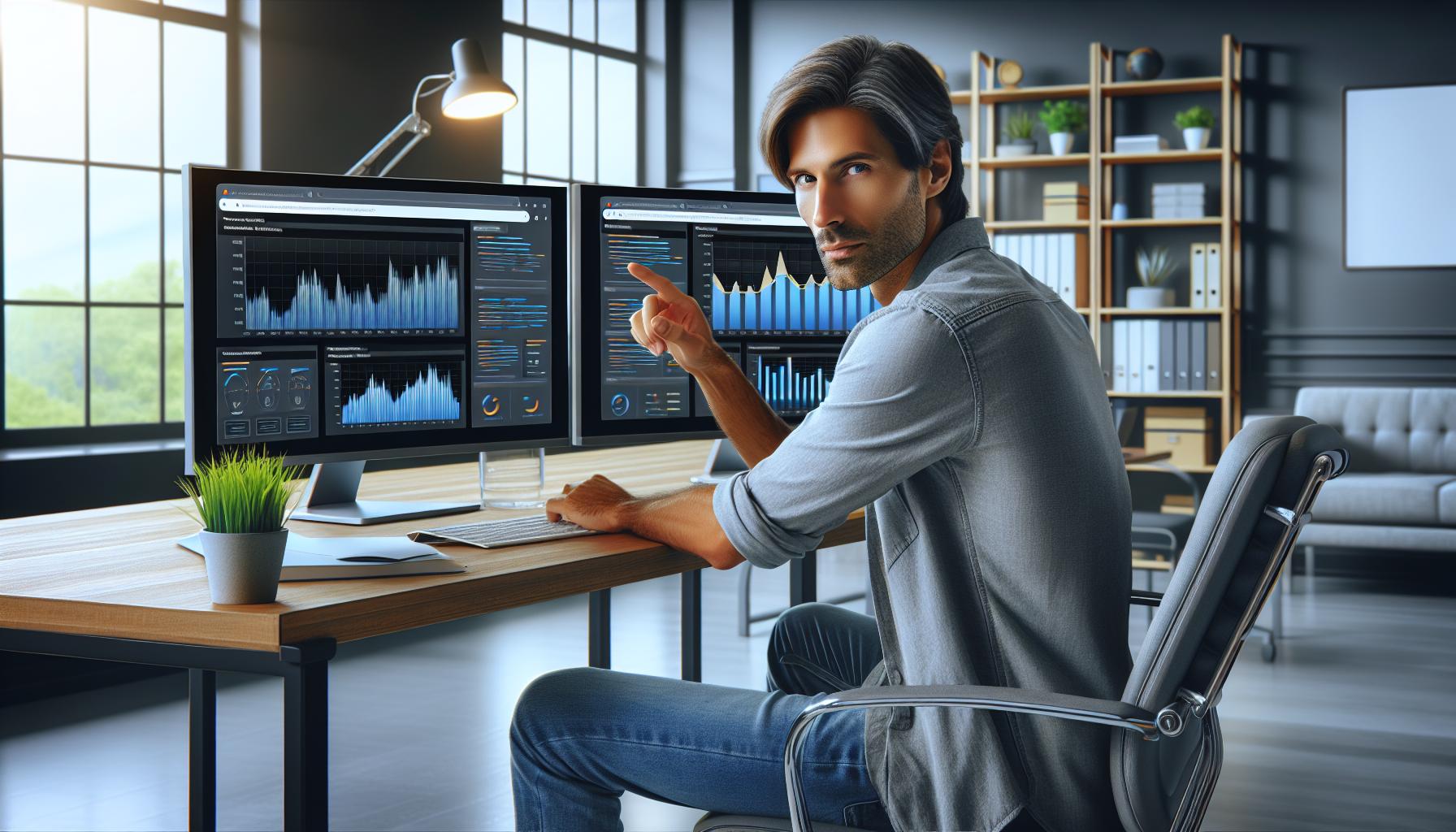
Are you looking to enhance your website’s performance and visibility on search engines? Enter Search Console, a powerful tool that provides valuable insights into how your site is performing in Google’s search results. It offers essential data on indexing, keywords, and potential issues that could impact your site’s ranking.
By utilizing Search Console, webmasters can optimize their websites for better search engine optimization (SEO) outcomes. From monitoring organic traffic trends to fixing crawl errors, this tool equips users with the necessary information to make informed decisions that drive online success.
With Search Console as your digital ally, you’ll have the tools needed to navigate the ever-evolving landscape of online search and stay ahead of the competition. Let’s dive deeper into how this indispensable tool can elevate your website’s performance and propel it towards greater visibility on the web.
Key Takeaways
- Search Console is a powerful tool for optimizing website performance and enhancing visibility on search engines.
- It provides valuable insights into indexing, keywords, and potential issues affecting site rankings.
- Users can monitor organic traffic trends, address crawl errors, and fine-tune SEO strategies for better outcomes.
- The tool helps identify indexing issues and resolves technical problems to ensure maximum visibility of online content.
- Setting up Search Console involves steps like accessing the website, adding property for verification, verifying ownership, submitting a sitemap, and exploring features.
- Maximizing Search Console’s potential involves monitoring performance metrics, optimizing content based on popular search queries, resolving technical issues promptly, submitting sitemaps for better indexing, and utilizing data for informed decisions.
Overview of Search Console
Search Console is a powerful tool that plays a crucial role in optimizing website performance and enhancing visibility on search engines. It offers valuable insights into indexing, keywords, and potential issues that may impact site rankings. Webmasters can leverage Search Console to monitor organic traffic, address crawl errors, and fine-tune their SEO strategies for improved outcomes.
By utilizing Search Console, website owners can gain a comprehensive understanding of how their site is performing in search results. This tool enables them to track the presence of their web pages in Google’s index, identify popular search queries driving traffic to the site, and pinpoint any technical problems hindering optimal performance.
Moreover, Search Console facilitates the identification and resolution of indexing issues that could prevent content from appearing in search results. It provides essential data on which pages have been indexed, excluded, or encountered errors during the crawling process. This information empowers webmasters to rectify any discrepancies promptly and ensure maximum visibility for their online content.
In essence, Search Console serves as a cornerstone for website optimization by offering actionable insights that enable webmasters to refine their digital strategies effectively. By monitoring key metrics such as clicks, impressions, click-through rates (CTRs), and average positions in search results, users can make informed decisions to enhance their site’s performance and competitiveness in the online landscape.
Benefits of Using Search Console

Search Console offers several key benefits that play a crucial role in enhancing website performance and visibility on search engines. By utilizing this tool, website owners can gain valuable insights into indexing, keywords, and potential issues impacting site rankings. Here are some significant advantages of using Search Console:
Monitoring Website Performance
Search Console provides users with detailed data on various aspects of their website’s performance in search results. Webmasters can track the indexing status of their web pages, ensuring that all relevant content is properly indexed by search engines. This feature allows them to identify any indexing issues promptly.
Moreover, by monitoring key metrics such as clicks, impressions, click-through rates (CTRs), and average positions, website owners can assess the effectiveness of their SEO strategies. Understanding these metrics enables them to make informed decisions to optimize their digital presence effectively.
Identifying Search Queries
One of the standout features of Search Console is its ability to help users pinpoint the most popular search queries driving traffic to their websites. By analyzing these queries, website owners can understand what users are searching for and tailor their content to meet those needs more effectively.
This insight empowers webmasters to optimize their keywords, improve content relevance, and enhance overall user experience. By leveraging this information, they can fine-tune their SEO efforts and attract more organic traffic from relevant searches.
Fixing Website Errors
Another critical benefit of using Search Console is its capability to highlight and resolve various types of website errors that may impact performance. The tool alerts users about crawl errors, broken links, or other technical issues hindering optimal site functioning.
By addressing these errors promptly, website owners can ensure smooth site operation and better user experience. Resolving technical issues promptly also contributes to improved search engine rankings by demonstrating a well-maintained and error-free website structure.
How to Set Up Search Console
To set up Search Console, website owners need to follow a few simple steps to start harnessing its powerful features effectively.
- Access the Search Console Website: Firstly, users should navigate to the Search Console website and log in using their Google account credentials.
- Add Property: Next, they need to click on the “Add Property” button and enter their website URL for verification.
- Verify Ownership: Website owners can verify ownership through various methods like adding an HTML tag to their site’s homepage or verifying via Google Analytics.
- Submit Sitemap: It’s essential to submit a sitemap of the website to help Google understand its structure better and index pages efficiently.
- Explore Features: Once the setup is complete, users can explore features such as checking indexing status, monitoring search traffic data, fixing issues affecting site visibility, and optimizing content for better performance.
By following these steps diligently, website owners can unlock the full potential of Search Console in improving their site’s SEO performance and enhancing visibility on search engines.
Tips for Maximizing Search Console’s Potential

Utilizing Search Console effectively can significantly boost a website’s performance and visibility on search engines. Here are some essential tips to maximize its potential:
- Regularly Monitor Performance Metrics:
- Keep a close eye on key metrics such as clicks, impressions, click-through rates (CTRs), and average positions.
- Analyze the data to identify trends, opportunities for improvement, and areas that require attention.
- Optimize Content Based on Popular Search Queries:
- Identify the most popular search queries driving traffic to your site.
- Tailor your content to align with these queries to improve relevance and attract more visitors.
- Resolve Technical Issues Promptly:
- Address any crawling errors, indexing issues, or other technical problems identified in Search Console promptly.
- Regularly check for error notifications and take corrective actions swiftly.
- Submit Sitemap for Better Indexing:
- Ensure your website’s sitemap is submitted and up-to-date in Search Console.
- This facilitates better indexing of your pages by search engines, improving overall visibility.
- Utilize Data for Informed Decisions:
- Leverage the insights provided by Search Console to make informed decisions about your SEO strategies.
- Adjust your approach based on the data gathered from monitoring tools within Search Console.
By following these tips diligently, website owners can harness the full potential of Search Console, drive improvements in their site’s performance, and enhance their presence in search engine results pages (SERPs).
Conclusion
Search Console is a powerful tool that empowers website owners to optimize their online presence. By providing valuable insights into indexing, keywords, and technical issues, it plays a crucial role in enhancing SEO outcomes. Through monitoring performance metrics and addressing visibility challenges, users can refine their digital strategies effectively. By leveraging the data offered by Search Console, webmasters can make informed decisions to boost their site’s performance in search engine results pages (SERPs). With its user-friendly interface and actionable information, Search Console stands out as an essential resource for those looking to stay competitive in the ever-evolving digital landscape.
Frequently Asked Questions
What is Search Console and why is it important for website owners?
Search Console is a crucial tool that provides insights into a website’s performance on search engines. It helps webmasters monitor organic traffic, address crawl errors, and improve SEO outcomes by offering data on indexing, keywords, and potential ranking issues.
How does Search Console help website owners understand their site’s performance in search results?
Search Console allows users to track indexing status, popular search queries driving traffic, and technical issues hindering performance. By providing data on indexed pages, exclusions, and crawling errors, webmasters can rectify discrepancies and maximize visibility effectively.
What are the key benefits of using Search Console for website optimization?
Using Search Console enables monitoring website performance metrics, identifying search queries for content optimization, and fixing technical errors. It empowers users with essential data to assess SEO effectiveness while enhancing user experience through improved rankings.
How can website owners set up Search Console for their sites?
To set up Search Console, owners need to access the website via Google account credentials. They should add the URL, verify ownership through various methods, submit a sitemap for better indexing. After setup completion explore features like checking indexing status or optimizing content based on popular queries.





