Unlock the Power of Webmaster Tools Console
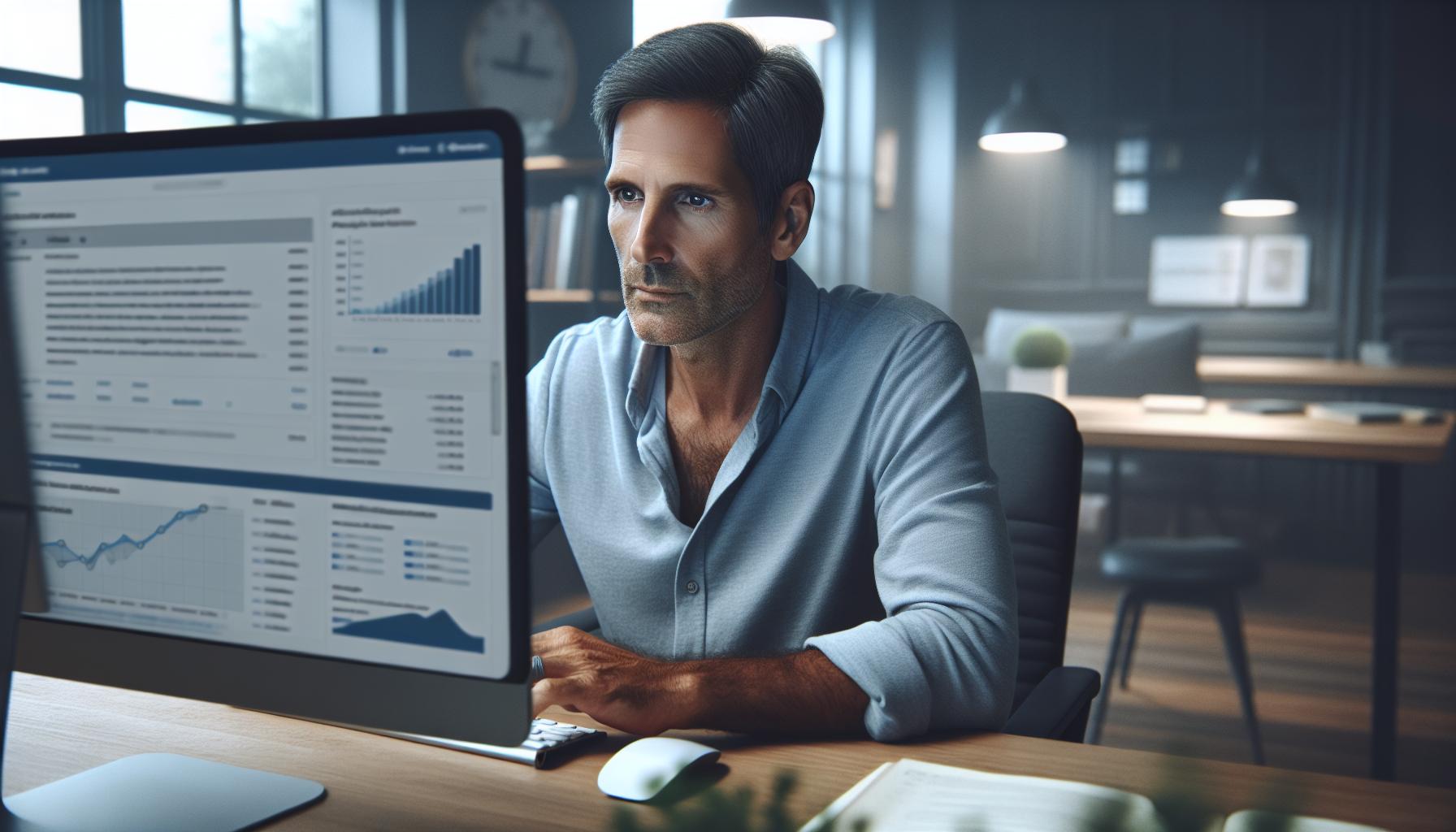
Are you looking to enhance your website’s performance and visibility on search engines? The Webmaster Tools Console is a powerful tool that can provide valuable insights into your site’s health and optimization. It offers a range of features designed to help webmasters monitor, analyze, and improve their website’s presence in search results.
With the Webmaster Tools Console, you can track how your site is indexed, identify and fix issues that may be impacting its performance, and even see which keywords are driving traffic to your pages. By utilizing this tool effectively, webmasters can make data-driven decisions to boost their site’s ranking and overall online presence.
In this article, we will delve into the key benefits of using the Webmaster Tools Console and explore how it can empower webmasters to optimize their websites for better search engine visibility.
Key Takeaways
- Webmaster Tools Console is a powerful platform for webmasters to monitor, analyze, and improve their website’s visibility on search engines.
- It provides insights into indexing status, performance metrics, traffic-driving keywords, and critical SEO aspects.
- Setting up the Webmaster Tools Console involves adding a property, verifying ownership, submitting sitemaps, customizing preferences, and monitoring traffic data.
- Effective utilization of the console includes regular monitoring, optimizing keywords based on insights, submitting sitemaps correctly, and addressing issues promptly.
Overview of Webmaster Tools Console
The Webmaster Tools Console is a powerful platform that provides essential insights and data for optimizing website performance and enhancing visibility on search engines. With features designed to help webmasters monitor their site’s health, track indexing status, identify performance issues, and analyze traffic-driving keywords, the Webmaster Tools Console offers invaluable information for improving online presence.
By leveraging the capabilities of the Webmaster Tools Console, webmasters can gain a comprehensive understanding of how search engines perceive their websites. This knowledge empowers them to make data-driven decisions aimed at enhancing their site’s ranking in search results. Additionally, the tool allows webmasters to address any technical issues that may be hindering their site’s performance and indexing.
One key advantage of the Webmaster Tools Console is its ability to provide real-time updates on website metrics and performance indicators. Through detailed reports and analytics, webmasters can identify trends, patterns, and areas for improvement within their websites. This granular level of insight enables them to fine-tune their SEO strategies and capitalize on opportunities for growth.
Moreover, the Webmaster Tools Console serves as a central hub for receiving alerts and notifications regarding critical issues affecting website visibility. By staying informed about potential problems such as crawling errors or security threats, webmasters can promptly address these issues before they escalate and impact overall site performance.
In essence, the Webmaster Tools Console acts as an indispensable resource for webmasters, offering valuable tools and data to optimize their websites effectively. By harnessing the insights provided by this platform, webmasters can proactively manage their sites, improve search engine rankings, and enhance user experience – ultimately driving increased traffic and engagement.
Benefits of Using Webmaster Tools Console

The Webmaster Tools Console offers various advantages for webmasters aiming to enhance their website’s performance and visibility. By utilizing this powerful tool, webmasters can gain valuable insights into their site’s health, indexing status, performance issues, and traffic-driving keywords. Let’s delve deeper into the benefits of leveraging the Webmaster Tools Console.
Monitoring Website Performance
The Webmaster Tools Console provides a comprehensive platform for monitoring website performance. It enables webmasters to track key metrics such as site speed, mobile-friendliness, and indexing status. Through real-time updates and detailed reports, webmasters can identify areas that require improvement and take proactive measures to optimize their site’s performance. By staying informed about their site’s health and performance trends, webmasters can ensure a seamless user experience and enhance overall site functionality.
Improving Website SEO
One of the primary benefits of using the Webmaster Tools Console is its contribution to enhancing website SEO (Search Engine Optimization) efforts. The tool offers valuable insights into critical SEO aspects such as keyword rankings, click-through rates, and search queries driving traffic to the site. Webmasters can utilize this data to refine their SEO strategies, optimize content with relevant keywords, and monitor the effectiveness of their optimization efforts. By leveraging the information provided by the console, webmasters can make data-driven decisions to improve their site’s search engine ranking and attract more organic traffic.
The Webmaster Tools Console serves as an essential resource for webmasters looking to elevate their website’s performance, boost SEO initiatives, and drive increased traffic and engagement. By harnessing the power of this tool, webmasters can stay ahead in optimizing their sites for improved visibility on search engines and enhanced user experience.
How to Set Up Webmaster Tools Console
The process of setting up the Webmaster Tools Console is straightforward and essential for webmasters looking to enhance their website’s performance.
- Accessing the Console: To begin, webmasters need to navigate to the official Webmaster Tools Console website.
- Adding a Property: Once on the site, they should add their website as a property by clicking on the “Add Property” button and following the prompts to verify ownership.
- Verification Methods: Webmasters can verify ownership through various methods such as uploading an HTML file to their website, adding a meta tag to their site’s homepage, or using Google Analytics or Google Tag Manager.
- Submitting Sitemaps: After verification, it’s crucial for webmasters to submit their sitemap to ensure that search engines can crawl and index their website effectively.
- Setting Preferences: Webmasters should explore the settings within the console to customize preferences according to their requirements, such as preferred domain settings and geographic targeting.
- Monitoring Traffic and Performance: Once set up, webmasters can start monitoring traffic data, analyzing performance metrics, and identifying opportunities for optimization within the console.
- Utilizing Reports: They should regularly review reports provided by the console regarding indexing status, search queries driving traffic, mobile usability issues, and security concerns.
By following these steps diligently and utilizing the insights offered by the Webmaster Tools Console, webmasters can make informed decisions to improve their website’s visibility and enhance its performance on search engines effectively.
Tips for Utilizing Webmaster Tools Console Effectively

Utilizing Webmaster Tools Console effectively is crucial for webmasters aiming to enhance their website’s performance and visibility. By following these tips, they can make the most out of this powerful platform:
- Regular Monitoring: Webmasters should regularly check the console for any alerts or notifications regarding website health, indexing issues, or security threats.
- Utilize Performance Data: Leverage the data provided in the console to track key metrics like site speed, mobile-friendliness, and indexing status.
- Optimize Keywords: Analyze the traffic-driving keywords and search queries reported in the console to refine your content strategy and improve SEO efforts.
- Submit Sitemap: Ensure your sitemap is submitted correctly within the console to help search engines crawl and index your website efficiently.
- Customize Preferences: Adjust settings according to your preferences within the console to receive relevant insights tailored to your website’s needs.
- Stay Informed: Take advantage of real-time updates on metrics and trends available in the console to stay informed about your website’s performance.
- Address Issues Promptly: Act promptly on any alerts related to crawling errors, security vulnerabilities, or other critical issues highlighted in the console.
By implementing these tips effectively, webmasters can harness the full potential of the Webmaster Tools Console to optimize their websites for better visibility, improved SEO performance, and enhanced user experience.
Conclusion
The Webmaster Tools Console is an indispensable tool for webmasters looking to optimize their website’s performance and enhance its visibility on search engines. By providing real-time insights into key metrics, such as site health, indexing status, and traffic-driving keywords, the console equips webmasters with the necessary data to make informed decisions that can positively impact their site’s search engine ranking. With its ability to identify performance issues promptly and offer tailored recommendations for improvement, the Webmaster Tools Console emerges as a must-have resource for proactively managing websites and driving increased traffic and engagement. Leveraging this powerful platform can significantly boost SEO efforts, refine content strategies, and ultimately lead to a better user experience.
Frequently Asked Questions
What is the Webmaster Tools Console and why is it important for websites?
The Webmaster Tools Console is a platform by Google that helps webmasters monitor their site’s health, indexing status, performance metrics, and traffic-driving keywords. It is crucial for enhancing website visibility and search engine ranking.
How does the Webmaster Tools Console benefit webmasters?
The console offers real-time updates on website metrics, alerts for critical issues like crawling errors or security threats, and insights into key performance indicators such as site speed and mobile-friendliness. It also provides valuable data on keyword rankings and search queries to refine SEO strategies.
What are the steps to set up the Webmaster Tools Console?
To set up the console, webmasters need to access it, add a property (website), verify ownership using methods like uploading an HTML file or using Google Analytics, submit their sitemap, and customize preferences within the console.
How can webmasters effectively utilize the Webmaster Tools Console?
Webmasters should regularly monitor alerts in the console, track key performance metrics to optimize content, adjust keywords based on traffic-driving queries, ensure correct sitemap submission, customize preferences, and promptly address any identified issues.





