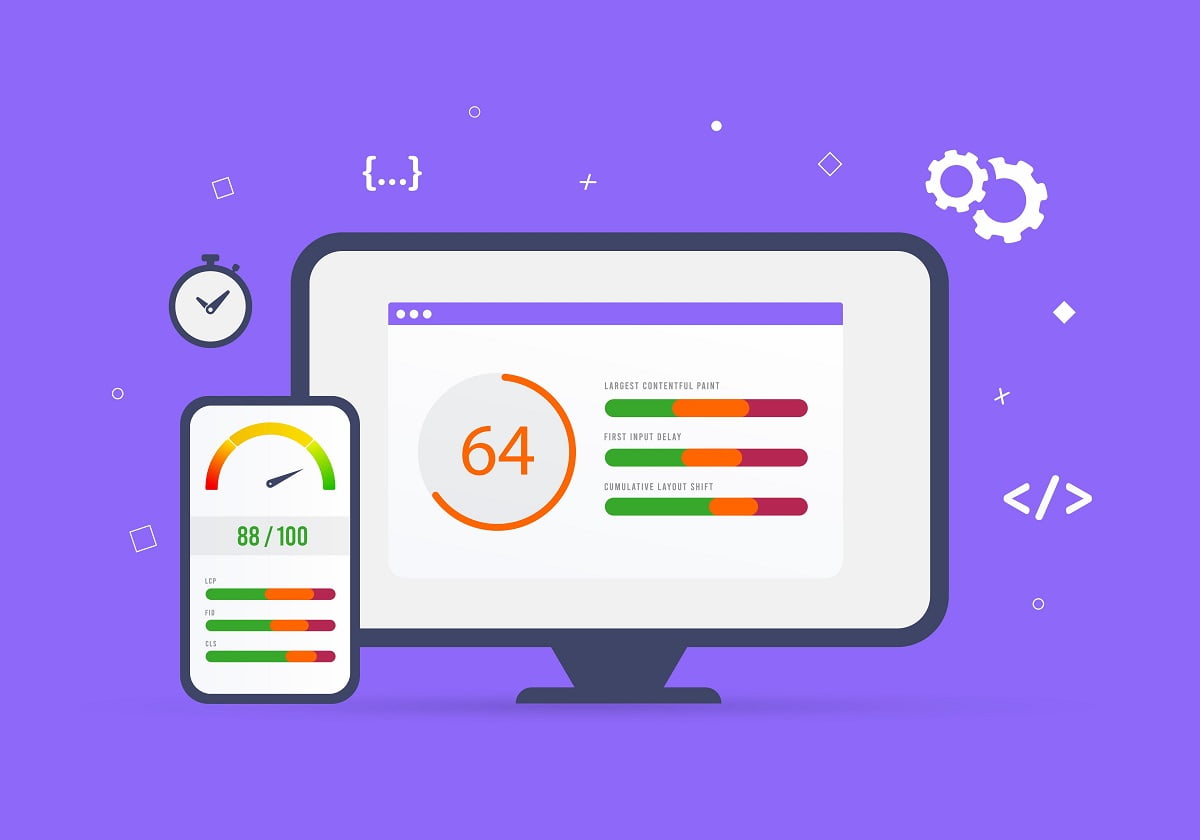How To Improve Site Speed for Enhanced SEO Results

Are you looking to boost your website’s search engine optimization (SEO) performance? One crucial aspect to consider is the site speed. In today’s fast-paced digital world, users have increasingly high expectations when it comes to browsing experiences. Slow-loading websites not only frustrate visitors but also receive lower rankings from search engines. By focusing on improving site speed, you can provide a better user experience, increase organic traffic, and ultimately achieve enhanced SEO results. In this article, we will explore various strategies and techniques you can implement to optimize your site’s speed and improve its overall SEO performance.
Improve Your Site Speed for Enhanced SEO Results
Site speed plays a crucial role in the success of your website’s search engine optimization (SEO) efforts. It refers to how quickly your web pages load and display to visitors. Here are some reasons why site speed is important for achieving enhanced SEO results:
- Improved User Experience: A fast-loading website provides a seamless and enjoyable user experience. Visitors are more likely to stay on your site, engage with your content, and convert into customers or subscribers. On the other hand, a slow-loading website frustrates users, leading to higher bounce rates and lower conversions.
- Search Engine Ranking: Major search engines like Google consider site speed as a ranking factor. They prioritize websites that provide a fast and efficient user experience. By optimizing your site’s speed, you increase the chances of ranking higher in search engine results pages (SERPs), which ultimately drives more organic traffic to your site.
- Mobile-Friendly Experience: With the increasing use of mobile devices for browsing, having a fast-loading website is even more important. Mobile users expect instant access to information, and if your site is slow, they are likely to abandon it in favor of a faster competitor. By optimizing site speed, you ensure a mobile-friendly experience and cater to the growing mobile audience.
- Reduced Bounce Rates: Slow-loading pages contribute to higher bounce rates, which negatively impact your SEO efforts. When users encounter delays, they are more likely to leave your site and look for alternatives. By improving site speed, you encourage visitors to explore your site further, reducing bounce rates, and increasing the chances of conversions.
- Increased Crawling and Indexing: Search engine bots constantly crawl websites to index their content. If your site is slow, these bots may not be able to access and analyze your pages effectively, resulting in incomplete or delayed indexing. By optimizing site speed, you ensure that search engines can easily crawl and index your content, making it more discoverable to users.
Factors Affecting Site Speed
Several factors can significantly impact the speed of a website. Understanding and optimizing these factors can greatly enhance the overall user experience and improve search engine optimization (SEO) results. The following are some key factors to consider:
1. Web Hosting
The choice of web hosting plays a vital role in determining site speed. Opting for a reliable and high-performance hosting provider is crucial for ensuring fast loading times. Shared hosting, while cost-effective, can lead to slower speeds due to resource sharing among multiple websites. On the other hand, dedicated hosting or cloud hosting can provide better speed and performance.
2. Website Design and Structure
The design and structure of a website can impact its loading speed. Efficient CSS and HTML coding practices, such as minifying CSS and JavaScript files, reducing redirects, and optimizing images, can significantly improve load times. A clean and well-organized codebase helps browsers render web pages faster, resulting in a snappier user experience.
3. File Compression
Compressing files, particularly large ones like images and videos, can significantly reduce their file size without compromising quality. Utilizing compression techniques, such as GZIP, can help decrease the amount of data that needs to be transferred between the server and the user’s browser, resulting in faster loading times.
4. Caching
Implementing caching mechanisms, such as browser caching and server-side caching, can greatly enhance site speed. Browser caching allows frequently accessed resources, such as images and stylesheets, to be stored locally on the user’s device, reducing subsequent loading times. Server-side caching stores dynamically generated content, such as database queries, in memory, allowing faster retrieval and delivery to users.
5. Content Delivery Network (CDN)
A Content Delivery Network (CDN) can significantly improve site speed by distributing website content across multiple servers located in different geographical regions. By serving content from a server closer to the user’s location, a CDN reduces latency and minimizes the time required to transmit data, resulting in faster page loading times.
By addressing these factors affecting site speed, website owners can ensure a faster and more efficient user experience, leading to improved SEO results and increased user engagement.
Tips and Techniques to Improve Site Speed
When it comes to optimizing your website for better performance and improved SEO results, paying attention to site speed is crucial. Here are some tips and techniques to help you boost your site’s speed:
Minimize HTTP Requests
Reducing the number of HTTP requests made by your website can significantly improve its loading time. You can achieve this by combining multiple CSS and JavaScript files into one, using CSS sprites for images, and removing unnecessary plugins and scripts.
Optimize Images
Large image files can slow down your website. To enhance site speed, resize and compress your images without compromising their quality. You can use image compression tools or plugins to achieve this. Additionally, consider using next-generation image formats like WebP to further reduce image file sizes.
Enable Browser Caching
Enabling browser caching allows you to store static resources, such as CSS, JavaScript, and images, on a visitor’s device. This way, subsequent visits to your website will load faster as the browser retrieves these resources from the cache instead of the server. Set appropriate caching headers on your server to control how long these resources are stored.
Minify and Compress Code
Minifying and compressing your HTML, CSS, and JavaScript code can significantly reduce their file sizes, resulting in faster loading times. Remove unnecessary spaces, line breaks, and comments from your code. Additionally, consider using gzip compression to compress your files before sending them to the visitor’s browser.
Reduce Server Response Time
A slow server response time can negatively impact your site’s speed. Optimize your server by using a reliable hosting provider, employing caching mechanisms, and reducing the use of server-side scripts. Regularly monitor your server’s performance and address any issues promptly.
By implementing these tips and techniques, you can significantly improve your website’s speed, leading to enhanced SEO results, better user experience, and increased conversions.
Benefits of Faster Site Speed for SEO
When it comes to search engine optimization (SEO), site speed plays a crucial role in determining the success of your website. Here are some key benefits of having a faster site speed:
1. Improved User Experience
A faster website provides a better user experience. Visitors are more likely to stay and engage with your site if it loads quickly. Slow-loading pages can frustrate users and lead to a higher bounce rate. By improving site speed, you enhance user satisfaction and increase the chances of conversion.
2. Higher Search Engine Rankings
Search engines like Google consider site speed as a ranking factor. Faster websites tend to rank higher in search engine results pages (SERPs). When your site loads quickly, search engines can crawl and index your pages more efficiently, leading to improved visibility and higher organic traffic.
3. Increased Mobile Performance
In today’s mobile-dominated world, having a fast-loading website is even more critical. Mobile users expect instant access to information, and slow-loading pages can drive them away. By optimizing your site speed, you ensure a smooth mobile experience, which can positively impact your SEO efforts and attract more mobile traffic.
4. Enhanced Conversion Rates
Site speed directly influences conversion rates. Studies have shown that even a one-second delay in page load time can result in a significant drop in conversions. Faster loading pages create a seamless browsing experience, reduce friction, and encourage visitors to take the desired actions, such as making a purchase, filling out a form, or subscribing to a newsletter.
Overall, prioritizing site speed not only improves SEO but also delivers a range of benefits that contribute to the success of your website. By optimizing your website for faster loading times, you provide a better user experience, boost search engine rankings, increase mobile performance, and enhance conversion rates.
Tools and Resources for Measuring and Optimizing Site Speed
When it comes to improving site speed, there are several tools and resources available that can help you measure and optimize your website’s performance. These tools allow you to identify areas that require improvement and provide insights into how to optimize your site for enhanced SEO results. Here are some of the most popular tools and resources:
1. Google PageSpeed Insights
Google PageSpeed Insights is a widely-used tool that analyzes the content of a web page and generates suggestions to make it faster. It provides a score for both mobile and desktop versions of your site, along with detailed recommendations on how to improve your site’s speed.
2. GTmetrix
GTmetrix is another popular tool for measuring and optimizing site speed. It provides a comprehensive analysis of your website’s performance, including page load time, page size, and the number of requests made. GTmetrix also offers recommendations on how to improve your site’s speed and performance.
3. Pingdom Website Speed Test
Pingdom Website Speed Test allows you to test the load time of your website from different locations worldwide. It provides a detailed performance analysis, including load time, page size, and a performance grade. Pingdom also offers actionable recommendations to help you optimize your site’s speed.
4. WebPageTest
WebPageTest is an open-source tool that provides an in-depth analysis of your website’s speed and performance. It allows you to test your site from various locations and devices, providing detailed reports on load time, first-byte time, and other performance metrics. WebPageTest also offers advanced features for analyzing and optimizing site speed.
5. Lighthouse
Lighthouse is an automated tool developed by Google that audits web pages for performance, accessibility, and SEO. It provides a comprehensive report with detailed recommendations on how to improve your site’s overall performance, including site speed.
These tools and resources are invaluable for measuring and optimizing your site speed. By using them, you can identify performance bottlenecks and implement the necessary optimizations to enhance your website’s speed and boost its SEO results.