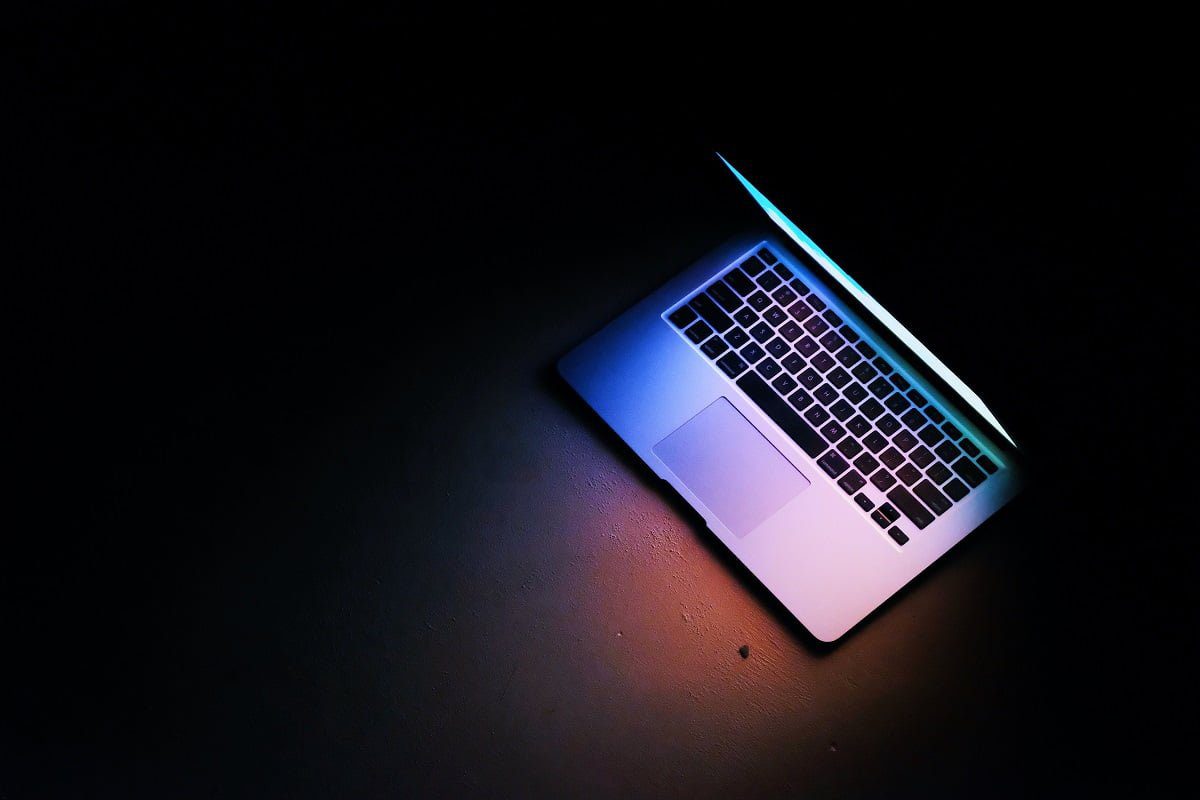WordPress vs Blogger: Which Platform is Right for You?
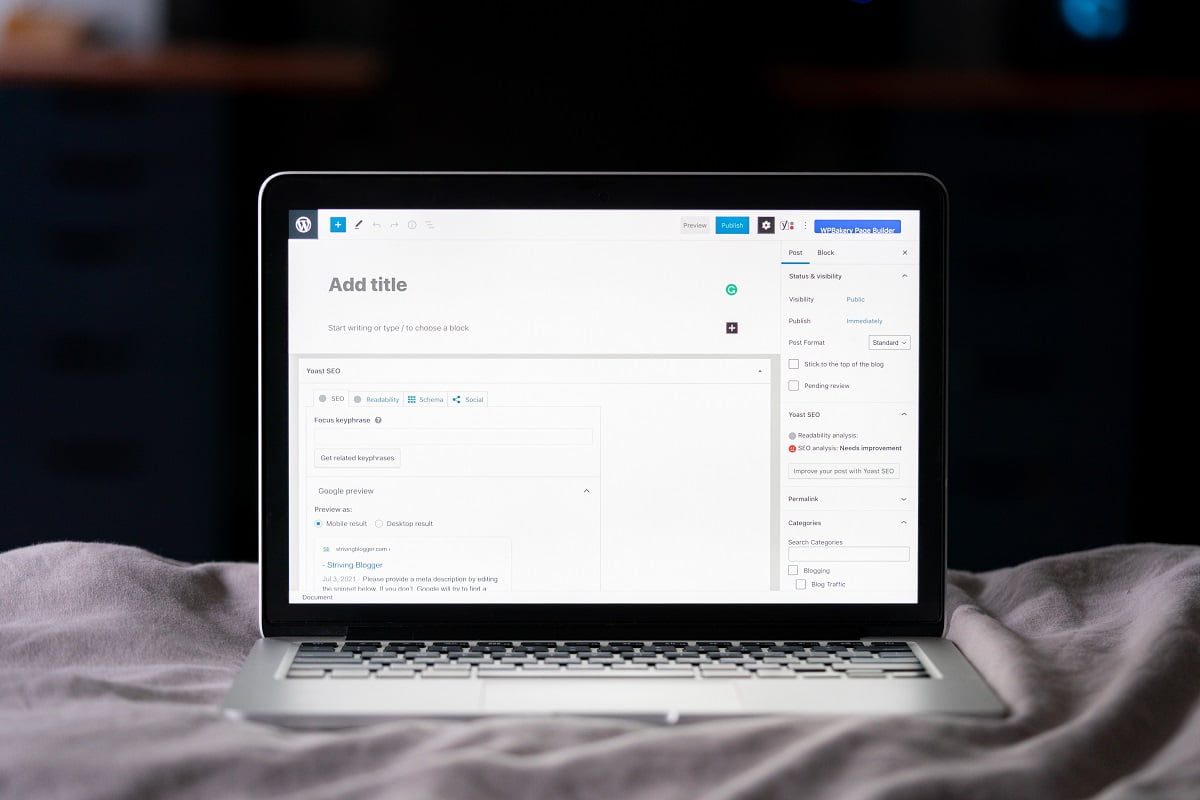
If you’re looking to start a blog, two popular platforms you might be considering are WordPress and Blogger. Both have their pros and cons, and choosing the right one for your needs can be a bit overwhelming. In this article, we’ll take a closer look at WordPress vs Blogger to help you make an informed decision.
WordPress is a powerful content management system that offers a wide range of customization options. With its vast library of plugins and themes, you can create a unique and visually appealing blog that stands out from the crowd. Blogger, on the other hand, is a simple and easy-to-use platform that is ideal for beginners who don’t need a lot of customization options.
When it comes to making money from your blog, both WordPress and Blogger offer various monetization options, such as advertising and affiliate marketing. They also come with built-in SEO features that can help your blog rank higher in search engine results.
So, which platform should you choose? In the following sections, we’ll compare WordPress vs Blogger in terms of design, content creation, monetization, SEO, user support, site stability, migration, integration, and more. By the end of this article, you’ll have a better understanding of which platform is right for you.
Key Takeaways:
- WordPress and Blogger are popular blogging platforms with their own set of strengths and weaknesses.
- Consider customization options, monetization opportunities, SEO capabilities, and community support when choosing a platform.
- Both platforms offer ways to make money from your blog, such as advertising and affiliate marketing.
- WordPress and Blogger come with built-in SEO features that can help improve your blog’s visibility in search engine results.
- Ultimately, the right platform for you depends on your specific blogging needs and goals.
What is WordPress?
WordPress is a free and open-source content management system (CMS) that powers over 40% of all websites on the internet. It was originally created as a blogging platform in 2003 and has since evolved into a versatile CMS used by businesses, bloggers, and developers worldwide.
One of the primary benefits of using WordPress is its flexibility and customization options. WordPress allows users to create and customize their websites using themes and plugins, making it easy to create a unique website or blog. Compared to Blogger, which offers limited customization options, WordPress provides more control over the appearance and functionality of your website.
WordPress Blog vs Blogger
While both WordPress and Blogger are blogging platforms, WordPress offers more robust features and functionalities for bloggers. WordPress allows for easy content creation and management, including the ability to schedule posts, create categories and tags, and organize media files. Additionally, WordPress offers built-in SEO features and a wide range of plugins to optimize your blog for search engines. Compared to Blogger, which has limited content organization capabilities and lacks advanced SEO options, WordPress is a more comprehensive platform for bloggers.
Overall, WordPress is an excellent choice for bloggers and website owners who value flexibility, customization, and functionality. Its wide range of features and plugins make it a versatile platform suitable for businesses, e-commerce websites, and personal blogs alike.

What is Blogger?
Blogger is a popular blogging platform created by Pyra Labs in 1999, which was later acquired by Google in 2003. It offers a straightforward and intuitive interface that enables users with little or no technical expertise to create and publish blog content quickly and easily. Unlike WordPress, Blogger is a fully-hosted platform, which means that Google handles all the technical aspects of running your blog, including hosting, security, and software updates.
Key Features of Blogger
Blogger provides several features that make it an attractive option for bloggers who want to get started quickly:
- User-friendly interface: Blogger’s dashboard is simple and easy to navigate, making it easy to create and publish blog posts and pages.
- Free hosting: Google hosts your blog for free on their servers, which can save you money on hosting fees.
- Integration with Google services: Since Blogger is owned by Google, it integrates seamlessly with other Google services like Google Analytics, Google AdSense, and Google Drive.
- Custom domain: You can use a custom domain name for your blog by purchasing a domain through a domain registrar and linking it to your Blogger account.
Blogger vs. WordPress
When deciding between Blogger and WordPress, it’s essential to determine which platform is better suited to your needs. While Blogger offers several advantages, it has some limitations compared to WordPress:
| Blogger | WordPress |
|---|---|
| Free to use with basic features and hosting | Open-Source, with free software and self-hosting options |
| User-friendly interface that requires minimal technical knowledge | More complex, but it offers more flexibility and customization options |
| Limited third-party integrations and plugins | Thousands of third-party plugins available to add more functionality |
| Less suitable for advanced blogging needs | More suitable for professional blogging or larger websites with advanced features |
Which is Better: Blogger or WordPress?
Choosing the right blogging platform depends on your goals, budget, and technical expertise. If you’re looking for a simple and free solution to create a personal blog, Blogger may be a better choice. However, if you’re looking to build a professional blog or a website with advanced features, WordPress is likely to be a better fit.
Blogger is an excellent platform for beginners or users who want to create a personal blog without investing in hosting or technical knowledge. However, if you’re looking for more flexibility, customization options, and advanced features, WordPress is the way to go.
Design and Customization Options
When it comes to design and customization, both WordPress and Blogger offer options that allow you to create a unique blog. However, WordPress provides a wider variety of customization options compared to Blogger.
| WordPress | Blogger |
|---|---|
| Thousands of free and premium themes available | Limited selection of basic templates |
| Customizable CSS and HTML code | Basic customization options with limited access to code |
| Ability to add custom plugins for added functionality | Plugin options are limited to those provided by Google |
While Blogger’s simplicity may be appealing to some bloggers, those looking for a more unique and visually appealing blog may prefer WordPress. With its vast selection of themes and customizable code, WordPress allows for more creativity and control over the design of your blog.
Content Creation and Management
One of the most critical aspects of running a successful blog is creating and managing content. Both WordPress and Blogger offer a range of features and tools to make this process easier and more efficient.
WordPress
WordPress provides a user-friendly content editor, allowing you to create and publish posts with ease. You can use various formatting options, add images and videos, and even embed social media content directly into your posts. The user interface is intuitive, and you can organize your content by categories and tags.
WordPress also offers a range of plugins to extend the functionality of the platform and optimize your content. For example, the Yoast SEO plugin helps you improve the SEO of your posts, while tools like Grammarly can assist with grammar and spelling checks.
Moreover, WordPress allows for multiple users with different permission levels, making it suitable for collaborative content creation and management.
Blogger
Blogger’s content editor is also straightforward and allows you to add text, images, and videos to your posts. However, it may not be as customizable as WordPress, and you may find it more challenging to format your posts. Additionally, you can’t organize your content with categories and tags.
On the other hand, Blogger provides seamless integration with other Google services, such as Google Analytics and AdSense, making it easier to track your blog’s performance and monetize your content. It also offers a simpler approach to content creation, making it a great choice for beginners.
WordPress vs Blogger – Which is Better for Making Money?
Both WordPress and Blogger have monetization options, including advertising, affiliate marketing, and sponsored content. However, WordPress provides more flexibility and scalability, making it a better choice for those who want to build a comprehensive monetization strategy.
With its extensive plugin library and e-commerce integration options, WordPress can help you create an online store, accept payments, and sell digital products. Moreover, it’s easier to customize the appearance and functionality of your blog on WordPress, making it more attractive to potential advertisers and sponsors.
That said, Blogger can still be useful for those who want to make money from their blog while keeping things simple. Google AdSense provides a straightforward way to display ads on your Blogger site, and you can quickly sign up for affiliate marketing programs like Amazon Associates.
| WordPress | Blogger |
|---|---|
| More flexible and scalable monetization options, including e-commerce integration and custom advertising solutions | Simple monetization options, including Google AdSense and affiliate marketing programs |
| Easy integration with third-party tools and services | Seamless integration with other Google services, such as Google Analytics and AdSense |
| Provides more control over your blog’s appearance and functionality | Less customizable than WordPress, but more straightforward and intuitive |
Monetization Opportunities
One of the primary reasons why bloggers create content is to monetize it and make a living out of their passion. Both WordPress and Blogger provide ample opportunities to monetize your blog, although they differ in terms of the available options and ease of implementation. Let’s take a closer look at how each platform can help you make money.
WordPress
WordPress offers a wide range of monetization options, including:
| Monetization method | Description |
|---|---|
| Advertising | You can easily display ads on your WordPress blog using third-party ad networks such as Google AdSense or directly from advertisers. |
| Affiliate marketing | WordPress has a vast selection of affiliate marketing plugins that allow you to promote products and services and earn a commission on every sale generated through your unique referral link. |
| Sponsored posts | You can collaborate with brands and businesses to provide sponsored content or product reviews on your blog. |
| Membership sites | You can create a membership site or offer exclusive content to your subscribers for a fee. |
WordPress also allows you to integrate e-commerce functionality into your blog using plugins such as WooCommerce, enabling you to sell physical or digital products directly to your audience. With a self-hosted WordPress site, you have full control over your monetization methods and can optimize and experiment with different strategies to maximize your earnings.
Blogger
Blogger also provides multiple ways to monetize your blog, although the options are relatively limited compared to WordPress. Here are some of the monetization methods available on Blogger:
| Monetization method | Description |
|---|---|
| AdSense | Blogger allows you to display Google AdSense ads on your blog and earn a share of the revenue generated by clicks. |
| Affiliate marketing | You can manually insert affiliate links into your Blogger posts to promote products and earn a commission on sales. |
| Sponsored posts | You can collaborate with brands and businesses to provide sponsored content on your blog. |
Blogger’s monetization options are more straightforward and easier to implement than WordPress. However, as a free platform, you have limited control over your blog’s monetization, and the revenue potential is lower than with a self-hosted WordPress site.
In conclusion, both WordPress and Blogger offer various monetization opportunities for bloggers to earn money with their content. WordPress provides more flexibility and control over your monetization methods, while Blogger offers a simpler and more accessible approach to generate revenue from your blog.
Search Engine Optimization (SEO) Capabilities
When it comes to creating a successful blog, having a strong SEO strategy is crucial to ensuring your content is visible to your target audience. Both WordPress and Blogger provide several built-in SEO features and plugins to enhance your blog’s online presence. Let’s explore their SEO capabilities to help you make an informed decision.
WordPress SEO Capabilities
WordPress is considered a leading platform for SEO optimization, with a variety of plugins and features to help boost your website’s search engine rankings. Some of the key advantages of using WordPress for SEO include:
- Yoast SEO plugin, which offers a wide range of tools for enhancing your blog’s technical SEO, on-page optimization, and content analysis.
- Permalink structure customization, which allows you to format your URLs to include relevant keywords and improve your site’s search engine visibility.
- Robust content management system, allowing you to create and organize content with ease, tag and categorize posts for better search engine discoverability, and more.
- Mobile responsiveness, as WordPress provides a variety of responsive templates and plugins ensuring your site is mobile-friendly.
Blogger SEO Capabilities
Blogger offers some basic SEO features to help you optimize your site, but lacks the same level of customization and advanced optimization tools as WordPress. Here are some of the key SEO capabilities of Blogger:
- Customizable meta descriptions, page titles, and header tags to improve your site’s search engine rankings.
- Automatic sitemap creation, which helps search engines crawl and index your site more efficiently.
- Mobile responsiveness, with a handful of customizable templates ensuring your site is mobile-friendly.
- Integration with Google Analytics, which allows you to track your blog’s performance and identify areas for SEO improvement.
Overall, both WordPress and Blogger have their own unique set of SEO capabilities. However, WordPress offers more advanced tools and plugins for optimizing your site’s SEO, making it the preferred platform if SEO is a priority.
User Support and Community
Choosing the right blogging platform is not just about features and functionality; it’s also about the kind of support and community you can expect when creating and managing your blog. Let’s explore how WordPress and Blogger fare in this regard.
WordPress
WordPress has a large and active community of users, developers, and experts who are always ready to help you with your website. You can find documentation, tutorials, and forums right on WordPress.org, as well as various third-party resources, such as blogs, podcasts, and YouTube channels. Additionally, WordPress has an extensive plugin library, which allows you to extend the platform’s functionality and solve problems with ease.
There are also numerous WordPress meetups and events all over the world, where you can network with fellow bloggers and enthusiasts, learn new skills, and get inspiration for your blog. Overall, the WordPress community is diverse, inclusive, and supportive, making it a great option for beginners and advanced users alike.
Blogger
As a Google product, Blogger has the advantage of being integrated with other Google services, such as Google Analytics and Google AdSense, making it easier to manage and track your blog’s performance. However, Blogger’s community and support options are not as robust as WordPress’s.
While you can find some resources and help articles on Google’s support website, there is no central hub for Blogger users to connect and share their experiences. You can join the Blogger Help Forum to ask questions and get advice from other users, but the forum is not very active, and you might not always get a response. Additionally, there are limited customization options and plugins available for Blogger, which can make troubleshooting and fixing issues more challenging.
Which is Better?
Overall, it’s clear that WordPress offers more extensive and diverse user support and community options than Blogger. Whether you’re a beginner or an advanced user, you can find answers to your questions, learn new skills, and connect with like-minded people on WordPress. However, if you’re solely looking for Google integration and simplicity, Blogger might be a better option for you.
Site Stability and Reliability
When it comes to choosing a blogging platform, site stability and reliability are paramount. Both WordPress and Blogger have a good reputation for uptime, but WordPress has a more significant advantage in this regard.
WordPress is a self-hosted platform, which means you are responsible for choosing your hosting provider. This can be a double-edged sword because the quality of your host can impact your site’s stability. However, a reputable hosting provider with excellent technical support can ensure that your WordPress site remains stable and reliable.
In contrast, Blogger is a fully-hosted platform, and its stability mostly depends on Google’s servers. While Google has a proven track record for reliable servers, there have been occasional incidents of downtime or issues with publishing posts.
Additionally, WordPress provides more control over updates and maintenance than Blogger. With WordPress, you can choose when and how to update your site, which can reduce the risk of site crashes or compatibility issues. With Blogger, updates are automatic, and you have no control over when or how they occur.
| WordPress | Blogger |
|---|---|
| Self-hosted, providing more control over site stability | Fully-hosted, stability dependent on Google’s servers |
| More control over updates and maintenance | Automatic updates with no control over timing |
| Reputable hosting providers can ensure site stability | Occasional downtime or issues with publishing posts |
Overall, WordPress provides more control over site stability and can be more reliable in the long run. However, choosing a reputable hosting provider is essential for ensuring your site remains stable. While Blogger can be a reliable platform, occasional issues with publishing posts and automatic updates can impact site stability.
Migration and Portability
When it comes to migrating or porting your blog from one platform to another, both WordPress and Blogger offer some degree of flexibility, albeit with different levels of complexity. While WordPress provides easy-to-use import/export tools to transfer your content, media files, themes, and plugins, Blogger has a relatively simple export feature that creates an XML file of your blog’s content.
If you’re switching from Blogger to WordPress, you can use the Blogger Importer plugin to import your blog’s content. If you’re moving from WordPress to Blogger, you can use the built-in export tool to generate an XML file, which you can then import into your Blogger account. However, keep in mind that some aspects of your blog’s design and functionality may not be transferable between the two platforms, such as custom themes or plugins.
WordPress Migration Tools
WordPress offers a range of migration tools and plugins to make the process easier:
| Tool/Plugin | Description |
|---|---|
| WordPress Importer | A built-in tool that allows you to import content from other WordPress blogs, as well as Blogger, Tumblr, and other platforms. |
| All-in-One WP Migration | A plugin that offers a simple way to export your entire WordPress site, including themes, plugins, media files, and the database, and import it to another site. |
| Duplicator | A plugin that creates a backup of your WordPress site and allows you to migrate it to a new location or domain. |
Depending on the size and complexity of your WordPress site, you may prefer one tool over another. Make sure to read the instructions carefully and backup your site before migrating.
Blogger Migration Tools
Although Blogger has limited options for migration, there are a few tools available:
| Tool | Description |
|---|---|
| Blogger Importer | A plugin that allows you to import your Blogger blog to a WordPress site, either manually or automatically. |
| Blogger Backup | A Java-based tool that can backup and restore your entire Blogger blog, including posts, comments, and settings. |
| Blogger to WordPress | A paid service that offers a seamless migration from Blogger to WordPress, including custom domain mapping and theme setup. |
Before migrating from Blogger to WordPress, make sure to backup your blog and consider the potential impact on your SEO and traffic.

Integration with Other Platforms and Services
One of the advantages of both WordPress and Blogger is their ability to integrate with various other platforms and services, enabling you to extend the functionality and reach of your blog.
WordPress, being a more versatile platform, offers more integration possibilities than Blogger. With WordPress, you can easily integrate with popular social media platforms such as Facebook, Twitter, and Instagram to promote your blog and increase engagement. Furthermore, WordPress offers an array of plugins for email marketing, analytics, and search engine optimization to improve your blog’s performance and visibility online.
Blogger, on the other hand, is integrated with Google’s suite of services such as Google Analytics, AdSense, and Google Drive. This integration makes it easy to manage your blog and track its performance using Google’s powerful tools. Moreover, you can quickly embed YouTube videos, Google Maps, and Google Forms directly into your blog posts using Blogger’s integration with these services.
WordPress Integration Examples
| Integration Type | Examples |
|---|---|
| Social Media | Facebook, Twitter, Instagram, LinkedIn, Pinterest |
| Email Marketing | Mailchimp, Constant Contact, AWeber, Campaign Monitor |
| E-commerce | WooCommerce, Shopify, BigCommerce, Ecwid |
| Analytics | Google Analytics, Jetpack, MonsterInsights, Clicky |
Blogger Integration Examples
| Integration Type | Examples |
|---|---|
| Google Services | Google Analytics, AdSense, Google Drive, Google Maps, Google Forms |
| Social Media | Google+, Twitter, Facebook, Pinterest |
| Third-party Widgets | Follow by email, Featured Posts, Label Cloud, Archive List |
Regardless of your platform choice, it’s important to select the integrations that align with your blogging goals and help you reach your target audience effectively.
Medium vs. WordPress vs. Blogger
While WordPress and Blogger are two of the most popular blogging platforms available, there is another player in the game: Medium. Medium is an online publishing platform founded by the co-founders of Twitter, Evan Williams and Biz Stone, in 2012. It aims to provide a place for writers, bloggers, and journalists to share their stories and ideas with a wider audience.
Medium offers a clean and minimalist interface, making it easy to use for both readers and writers. It also provides a built-in audience with a curated feed of articles based on each user’s interests. For writers, Medium offers a simplified writing and publishing process, with an emphasis on storytelling and the content itself.
Compared to Medium, WordPress and Blogger offer more customization options, flexibility, and control over your blog’s design and functionality. WordPress and Blogger also provide more monetization options and better SEO capabilities, making them more suitable for bloggers who want to make money from their content.
When deciding between Medium, WordPress, and Blogger, consider your content creation goals and target audience. If you’re a writer looking to share your stories with a larger audience and focus on content creation, Medium might be the right choice for you. However, if you want a more customizable and monetizable blog, WordPress or Blogger might be a better fit.
Making the Decision: Which Platform is Right for You?
Now that we have examined WordPress and Blogger in detail, it’s time to decide which platform is better suited for your blogging needs. Here’s a summary of the key points to consider:
Customization and Design
If you prioritize customization and design, WordPress is the better option. With thousands of themes and plugins available, it offers more flexibility in creating a unique and visually appealing blog.
Content Creation and Management
Both platforms offer an easy-to-use interface for content creation and management. However, WordPress’s content organization options and user experience make it more suitable for bloggers with high-volume content needs.
Monetization Opportunities
Both WordPress and Blogger provide monetization options through advertising, affiliate marketing, and sponsored content. However, WordPress’s extensive plugin options make it easier to integrate monetization methods and maximize revenue.
Search Engine Optimization (SEO) Capabilities
WordPress offers superior SEO capabilities with built-in features, plugins, and optimization techniques. Blogger’s SEO features are comparatively limited, which could impact your blog’s visibility in search engine rankings.
User Support and Community
WordPress boasts a vast community of developers and users, making it easier to find support and resources. Blogger’s support and community engagement are more limited, but its Google integration can be beneficial for users of other Google services.
Site Stability and Reliability
WordPress and Blogger both offer reliable hosting options and security measures. However, WordPress’s frequent updates and maintenance lead to overall better site stability and security.
Migration and Portability
Both WordPress and Blogger offer tools and plugins for migrating and porting your blog. However, WordPress’s open source nature and wider range of available tools make it the more portable option.
Integration with Other Platforms and Services
WordPress’s extensive plugin library and strong community make it an ideal option for integrating with other platforms and services, such as social media, email marketing, and analytics. Blogger’s integration options are limited in comparison.
So, which platform is right for you? Ultimately, the answer depends on your specific blogging goals and priorities. If you seek customization, SEO capabilities, and integration options, WordPress is the better option. However, if simplicity and Google integration are more important to you, Blogger may be the ideal platform. Choose wisely and happy blogging!
Conclusion
Both WordPress and Blogger have their unique strengths and weaknesses. Choosing the right platform ultimately depends on your specific blogging goals and requirements.
If you are looking for a powerful and flexible platform with extensive customization options, WordPress is an excellent choice. Its built-in SEO features and vast plugin library make it a top contender in the blogging world.
On the other hand, if simplicity and ease of use are your primary concerns and you don’t mind having limited design options, then Blogger might be the right fit for you. Its seamless integration with Google services and convenient content creation tools make it a popular choice for beginners.
Lastly, if you’re interested in a platform that offers the benefits of both WordPress and Blogger, Medium might be worth considering. It provides a clean and minimalistic interface for writers while offering some advanced features such as customization options and SEO optimization.
Regardless of which platform you choose, remember to focus on creating high-quality content that engages your audience. With dedication and persistence, your blog can thrive no matter which platform you use: WordPress, Blogger, or Medium.
FAQ
What is the difference between WordPress and Blogger?
WordPress and Blogger are both popular blogging platforms, but they have some key differences. WordPress offers more flexibility, customization options, and features compared to Blogger. On the other hand, Blogger is simpler and easier to use, especially for beginners.
Which platform is better for making money, WordPress vs Blogger?
Both WordPress and Blogger provide opportunities for monetization. However, WordPress has more options and flexibility in terms of integrating advertising, affiliate marketing, and sponsored content. It also offers various plugins and themes designed specifically for monetization purposes.
How does WordPress compare to Blogger in terms of SEO?
WordPress is known for its excellent SEO capabilities. It offers various built-in SEO features, easy integration with popular SEO plugins, and customizable permalinks. Blogger, on the other hand, has limited SEO options but still allows you to optimize your content using basic techniques.
What are the design and customization options available on WordPress and Blogger?
Both WordPress and Blogger offer themes and templates to customize the appearance of your blog. However, WordPress has a larger collection of free and premium themes, as well as more advanced customization options. Blogger provides a more basic level of customization but still offers enough options to create a visually appealing blog.
How do WordPress and Blogger compare in terms of content creation and management?
WordPress and Blogger have user-friendly interfaces for creating and managing content. WordPress provides a more robust and intuitive editorial experience, with features like visual editors, content organization tools, and user roles. Blogger is simpler in terms of content creation but offers enough functionality for most bloggers’ needs.
Can I migrate my blog from WordPress to Blogger, or vice versa?
Yes, it is possible to migrate your blog from WordPress to Blogger or vice versa. Both platforms offer tools and plugins to transfer your content, themes, and settings. However, keep in mind that the migration process may require some technical knowledge, and you may need to adjust your design and customization settings after the transfer.
How do WordPress and Blogger integrate with other platforms and services?
Both WordPress and Blogger provide integrations with various platforms and services. They offer social media sharing features, email marketing integrations, and the ability to add analytics tracking codes. WordPress has a wider range of third-party plugins and extensions that allow for more extensive integration options.
Which platform, WordPress or Blogger, has better user support and community resources?
WordPress has a larger and more active community, offering extensive documentation, forums, tutorials, and plugins. It also has a dedicated support team and a vast number of developers constantly improving the platform. Blogger has more limited user support resources but still provides basic documentation and a small community of users.
How stable and reliable are WordPress and Blogger?
Both WordPress and Blogger are generally stable and reliable platforms. However, WordPress gives you more control over hosting options, allowing you to choose a reliable web hosting provider. Blogger, being hosted by Google, is also known for its stability, but you are limited to Google’s hosting infrastructure.
Can I use WordPress, Blogger, and Medium together?
Yes, you can use all three platforms together. However, each platform serves different purposes and caters to different needs. WordPress and Blogger are more suitable for long-term, self-hosted blogging, while Medium is ideal for publishing quick and easily shareable content.
Which platform, WordPress or Blogger, is right for me?
The choice between WordPress and Blogger ultimately depends on your specific blogging needs. If you value flexibility, customization options, and advanced features, WordPress is the better choice. If simplicity and ease of use are your priorities, Blogger might be the more suitable platform for you.