The Impact of Internal Linking on SEO
In the realm of search engine optimization (SEO), internal linking plays a crucial role in enhancing website visibility, user experience, and overall search engine rankings. By strategically linking relevant pages within a website, internal linking helps search engines understand the structure and hierarchy of a site, improving its crawlability and indexation. This article explores the significance of internal linking for SEO, its impact on organic traffic, and provides valuable insights on best practices to optimize internal linking strategies.
The Importance of Internal Linking for SEO
Internal linking is a crucial aspect of search engine optimization (SEO) strategies. It refers to the practice of linking one page of a website to another page within the same domain. These internal links play a significant role in improving a website’s visibility and ranking on search engine results pages (SERPs).
Here are a few reasons why internal linking is essential for SEO:
- Enhanced Website Navigation: Internal links help users navigate through a website more efficiently. By providing relevant links to related content, visitors can easily discover and access additional information, which improves their overall user experience.
- Distribution of Page Authority: Internal linking allows the distribution of page authority across a website. When a page with high authority links to another page, it passes a portion of its authority to the linked page. This helps search engines understand the importance and relevance of different pages within a website.
- Improved Indexing and Crawling: Internal links provide search engine crawlers with a pathway to discover and index new pages within a website. When a crawler encounters an internal link, it follows the link and adds the linked page to its index. This ensures that all pages of a website are crawled and indexed effectively.
- Keyword Relevance and Anchor Text: By using relevant keywords in anchor text, internal linking helps search engines understand the context and relevance of linked pages. Optimizing anchor text with target keywords can improve the ranking of the linked page for those specific keywords.
- Decreased Bounce Rate: Internal links encourage visitors to explore a website further, reducing the bounce rate. When users find relevant and engaging internal links, they are more likely to spend more time on the website, visit multiple pages, and potentially convert into customers.
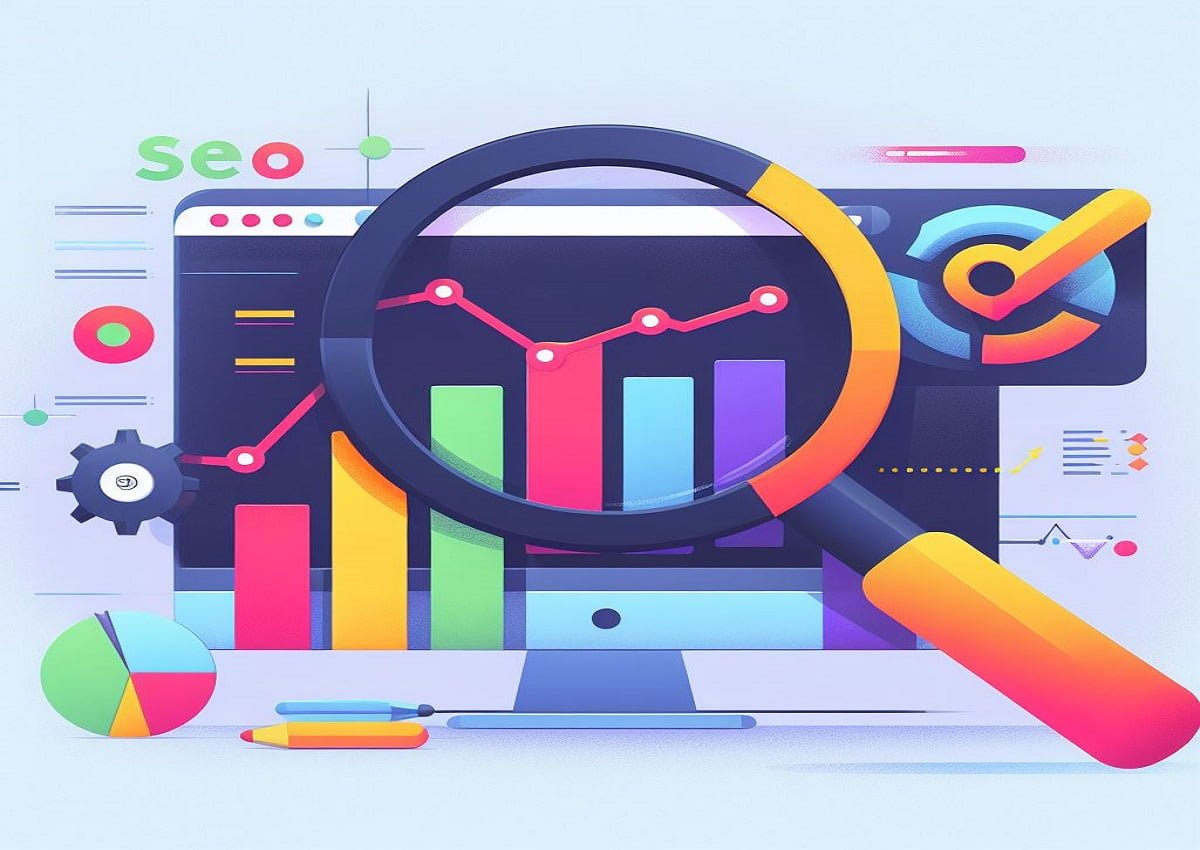
Impact Of Internal Linking On Seo
Internal linking plays a crucial role in enhancing website navigation and improving the overall user experience. By strategically linking relevant pages within your website, you can guide users to explore more content and find the information they are looking for easily. Here are a few ways internal linking can improve website navigation and user experience:
- Easy access to related content: By adding internal links to relevant pages or posts, you provide users with a convenient way to access additional information on a particular topic. This allows them to dive deeper into the subject matter and gain a more comprehensive understanding.
- Improved website structure: Internal links help to establish a logical structure for your website. By interconnecting related pages, you create a hierarchy that guides users through different sections and helps them navigate smoothly. This organized structure makes it easier for visitors to locate the desired content quickly.
- Enhanced user engagement: When users find internal links that lead to interesting content, they are more likely to stay on your website for a longer duration. This increased engagement signals search engines that your website provides valuable information, potentially improving your search engine rankings.
- Reduced bounce rate: Internal linking can help reduce the bounce rate of your website. When users are presented with relevant internal links, they are encouraged to explore more pages rather than immediately leaving the site. This can ultimately lead to increased page views, longer session durations, and improved user retention.
- Contextual relevance: Internal links allow you to establish contextual relevance between different pages or sections of your website. By linking related content, you provide users with a seamless browsing experience, as they can effortlessly navigate between interconnected topics without any disruptions.
Overall, incorporating internal linking into your website’s structure not only improves navigation but also enhances the user experience. By guiding users to relevant content, you can keep them engaged, reduce bounce rates, and create a more user-friendly environment.
Internal linking as a means to distribute link equity and boost ranking potential
Internal linking plays a crucial role in distributing link equity and enhancing the ranking potential of a website. By strategically linking relevant pages within your site, you can effectively guide search engine crawlers to important content and improve its visibility in search results.
One of the primary benefits of internal linking is its ability to distribute link equity throughout your website. When a page on your site receives backlinks from external sources, it accumulates a certain amount of authority or link juice. By linking this authoritative page to other relevant pages within your site, you share that link equity and empower those connected pages.
By distributing link equity, internal linking helps search engines understand the importance and relevance of different pages on your site. As a result, it can boost the ranking potential of those linked pages in search engine results pages (SERPs). When search engines discover multiple internal links pointing to a specific page, they interpret it as a signal that the content on that page is valuable and worthy of being ranked higher.
When implementing internal links, it’s crucial to use relevant anchor text that accurately describes the linked page’s content. This helps search engines understand the context and relevance of the linked page, further improving its ranking potential.
Furthermore, internal linking can enhance the overall user experience by providing visitors with easy navigation and access to related information. By strategically placing internal links within your content, you can guide users to other relevant articles, product pages, or resources on your website, encouraging them to explore further.
However, it’s important to strike a balance when incorporating internal links. Overusing internal links or including irrelevant ones can lead to a poor user experience and confuse search engines. It’s best to focus on creating natural, contextually relevant internal links that genuinely benefit the user and help search engines understand your site’s structure and content hierarchy.
Best practices for implementing effective internal linking strategies
Internal linking is a crucial aspect of search engine optimization (SEO) that can greatly impact the visibility and ranking of a website. To ensure the best results, it is important to follow some best practices when implementing internal linking strategies:
Consistent Anchor Text
When creating internal links, it is essential to use descriptive and relevant anchor texts. This not only helps search engines understand the context of the linked page but also improves user experience by providing clear navigation.
Relevant Link Placement
Strategically placing internal links within the content is vital. Links should be contextually relevant and placed naturally within the body of the text. This allows search engines to understand the relationships between pages and gives users easy access to related information.
Linking to High-Quality Content
Ensuring that internal links point to high-quality and authoritative content is essential. Linking to relevant and valuable pages not only improves the user experience but also signals to search engines the importance and relevance of the linked page.
Regularly Update and Maintain Links
It is important to periodically review and update internal links to reflect any changes in the website’s structure or content. Broken or outdated links can negatively impact user experience and SEO performance. Regular maintenance ensures a seamless user experience and helps search engines crawl and index the website effectively.
Incorporating breadcrumb navigation is an effective internal linking strategy. Breadcrumbs provide users with a clear hierarchical structure of the website and assist search engines in understanding the website’s organization. This can improve user experience and enhance SEO performance.
By following these best practices for implementing effective internal linking strategies, website owners can optimize their SEO efforts and improve their website’s visibility and search engine rankings.

The Impact Of Internal Linking On Seo
The role of internal linking in content optimization and keyword targeting
Internal linking plays a crucial role in optimizing your content for search engines and targeting specific keywords. By strategically using internal links within your website, you can signal to search engines the importance and relevance of certain pages or articles.
One of the primary benefits of internal linking is that it helps search engines understand the structure and hierarchy of your website. When you link from one page to another, you are essentially telling search engines that the linked page is related and relevant to the anchor text used in the link. This can improve the overall visibility and ranking of both the linking and linked-to pages.
Moreover, internal linking allows you to guide search engine crawlers to discover and index new content on your website. By including relevant internal links within your articles or blog posts, you can ensure that search engines find and index your latest content more efficiently. This can be particularly valuable for optimizing fresh or time-sensitive content that you want to appear in search results quickly.
In addition to aiding search engine optimization, internal linking also enhances user experience and navigation on your website. When you provide internal links within your content, you enable users to easily navigate between related topics, articles, or pages. This helps them find more information on a particular subject, leading to increased engagement and prolonged time spent on your website.
When it comes to keyword targeting, internal linking offers an effective strategy. By linking relevant keywords within your content to other pages or articles that specifically target those keywords, you can create a network of interconnected pages that reinforce the relevance and authority of your website for those specific keywords. This can ultimately improve your ranking for the targeted keywords and drive more organic traffic to your website.



7 Comments
The Power of Canonical Tags in SEO · November 23, 2023 at 11:50 am
[…] when there are multiple versions available. They play a crucial role in content syndication and international SEO […]
Top 10 Blogging Tools for Every Successful Blogger · November 27, 2023 at 12:07 am
[…] links can negatively impact your website’s performance and SEO score. The Broken Link Checker WordPress plugin can help […]
SEO Beginners Guide - Elevate Your Web Presence · December 23, 2023 at 10:48 pm
[…] high-quality, informative content that engages your audience and includes keywords throughout. Use internal linking to connect relevant pages on your […]
Essential SEO For Businesses: Boost Your Rankings · December 25, 2023 at 2:30 am
[…] can also use keyword research to optimize your website’s images, URLs, and internal links. Ensure that all images are appropriately named and that their file sizes are optimized for fast […]
Common SEO Mistakes And How To Avoid Them · January 5, 2024 at 11:46 am
[…] optimization: Optimize your content with relevant keywords, internal links, and multimedia elements to provide value to your […]
Top 5 SEO Strategies To Boost Your Rankings · February 24, 2024 at 2:47 am
[…] your website’s title tags and meta descriptions, improving website speed, and using internal linking to improve your website’s navigation and user […]
DIY SEO Strategies To Boost Your Online Presence · February 24, 2024 at 3:06 am
[…] Internal links: Include internal links throughout your content to other relevant pages on your website. […]